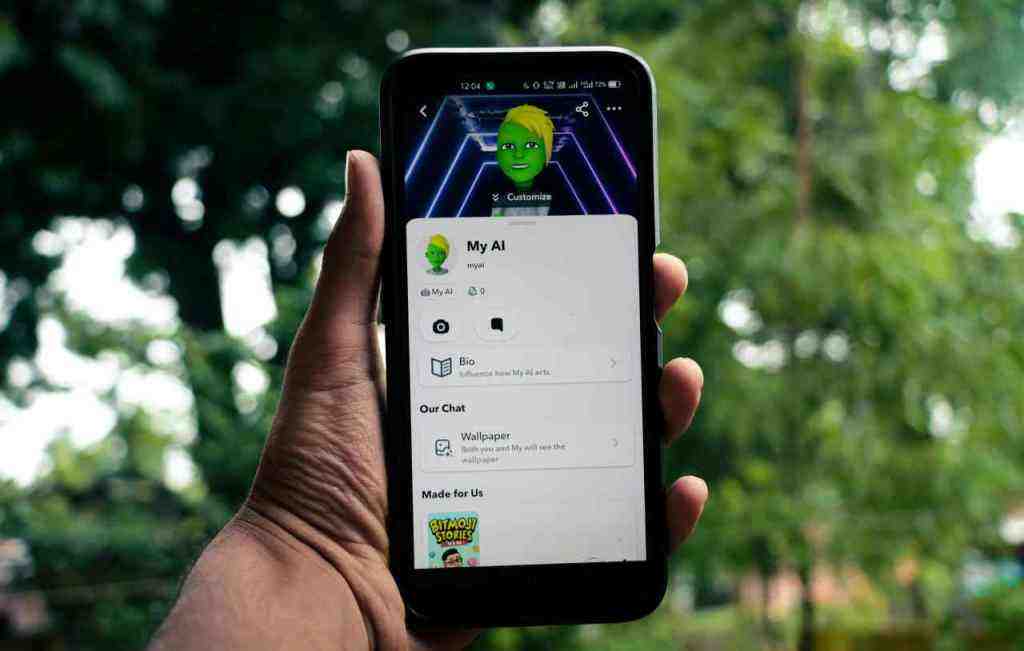Unlock Your Memories: Transform Your Android Device into a Stunning Digital Photo Frame
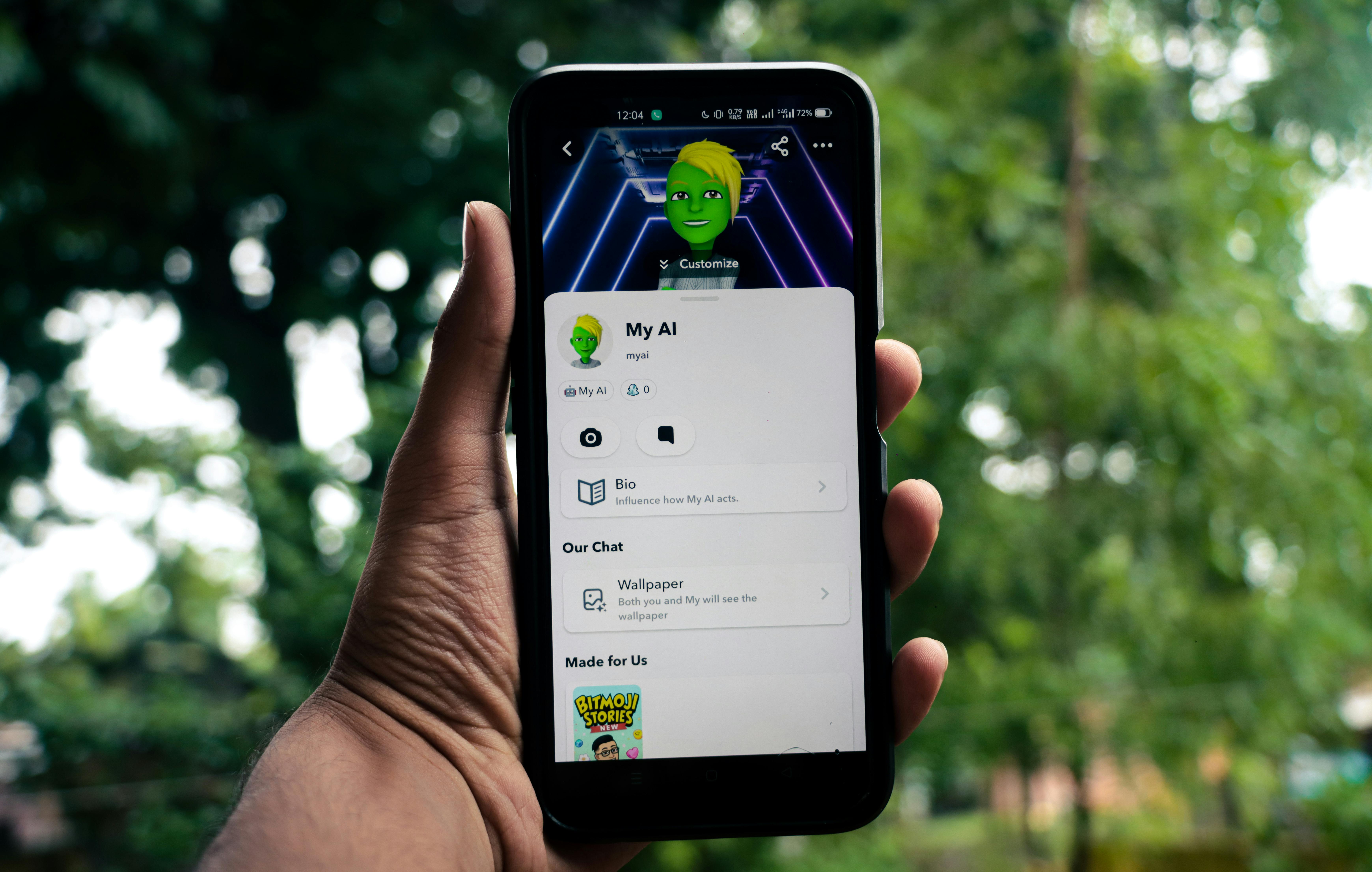
In today’s digital age, our lives are filled with countless precious memories captured in photographs. While smartphones and computers store these moments, many of us crave a more tangible and visually appealing way to relive them. The good news is that you don’t need to invest in a separate, dedicated digital photo frame. Your existing Android TV or tablet can be ingeniously repurposed to serve this exact purpose, offering a cost-effective and deeply personalized way to showcase your cherished photographs.
This comprehensive guide will walk you through three distinct methods for transforming your Android device into a beautiful digital photo frame. We’ll focus on solutions that provide robust functionality without relying on Google Photos, catering to users who prefer local storage, network-attached storage (NAS), or alternative cloud services. Get ready to breathe new life into your old devices and create a dynamic display of your most treasured moments.
Leveraging Local Storage: The Power of Dedicated Apps
One of the most direct and user-friendly ways to turn your android device into a digital photo frame is by utilizing applications that can access and display photos stored directly on the device or on your network-attached storage (NAS). This approach grants you maximum control over your media, bypassing the need for cloud synchronization and ensuring your photos are always at your fingertips.
Utilizing TV Photo for Android TV: A Seamless Experience
For those with an Android TV, the “TV Photo” application offers a robust and tailored solution for displaying local photo collections. This versatile app functions as a gallery, a dynamic slideshow creator, and even a screensaver, allowing you to present your memories in an engaging and personalized manner.
- Effortless Local Storage Access: TV Photo allows you to seamlessly view images stored on both the internal storage and external devices connected to your Android TV. This means you can easily load your photo libraries from USB drives or SD cards, making it simple to update your display.
- Dynamic Screensaver and Slideshow Functionality: Transform your entire image database or specific, user-selected folders into animated screensavers. TV Photo provides granular control over slideshow animations, duration, and transition intervals, enabling a truly personalized viewing experience.
- Intuitive Home Screen Integration: For Android TV devices running Oreo or later, TV Photo supports home screen channels. This innovative feature allows your latest or randomly selected images to be displayed directly on the TV’s home screen, effectively turning your device into an ambient photo display that enhances your living space.
- Extensive In-App Customization: Dive into a world of customization with TV Photo. You can sort albums and pictures by date or name, adjust tile sizes for optimal viewing, and even display EXIF data for individual photos. A variety of animations are available to add a touch of flair to your slideshows.
- Optional In-App Purchases for Enhanced Features: While the core functionality of TV Photo is readily available, advanced features or an ad-free experience may require an in-app purchase. This allows you to tailor the app to your specific needs and budget, ensuring you get the most out of your digital photo frame.
Digital Photo Frame Slideshow App: Versatility for All Devices
Another excellent option for showcasing your local photo collections is the “Digital Photo Frame Slideshow” app. This application is expertly optimized for both tablets and phones, providing a versatile solution for creating a captivating photo frame experience across various Android devices.
- Broad Storage Compatibility: This app boasts impressive compatibility, supporting the display of photos from local files, network shares (via Samba/SMB), and even popular cloud services like Flickr and Dropbox. This flexibility ensures you can access your photos from virtually any source.
- Customizable Layouts and Transitions: Tailor the visual presentation of your photos with a range of customizable layouts and transitions. Choose from full-screen displays, random arrangements, or multiple photo regions. A variety of transitions, including dissolve, slide, and the premium Ken Burns effect, add visual dynamism to your slideshows.
- User-Friendly Interface: The app’s intuitive interface makes it easy to open images from other applications, using those folders as your primary photo sources. It also maintains a list of recently accessed files for quick and convenient recall, streamlining your workflow.
- Tablet Optimization for Immersive Viewing: While perfectly functional on phones, the “Digital Photo Frame Slideshow” app truly shines on tablets. Its design leverages the larger screens for a more immersive and impactful digital photo frame experience, bringing your photos to life.
- Ad-Supported and Premium Versions: The app is available in a free, ad-supported version, with a premium option that unlocks an ad-free experience and provides access to additional features such as advanced transitions and enhanced layouts.
Snapwood Apps: Versatile Photo Display Solutions
Snapwood Apps offers a suite of user-friendly applications designed to transform your tablet or TV into a digital picture frame. While known for their compatibility with various cloud storage services, their strengths also lie in facilitating local and direct access methods for a seamless photo display experience.
- Engaging Slideshow Capabilities: Snapwood’s applications enable the creation of animated slideshows featuring both photos and videos. You can customize the display time for each image, ranging from a swift single second to an extended entire day, ensuring optimal viewing for every moment.
- A Plethora of Animation Variety: Elevate your slideshows with dozens of animation options, including popular effects like the Ken Burns effect, smooth swipes, and elegant fades. These animations add a dynamic and visually appealing quality to your photo display.
- Cross-Platform Compatibility for Broad Reach: Designed with versatility in mind, Snapwood’s applications work seamlessly across various devices, including Fire TV, Android TV, and even Apple TV. This makes them an excellent choice for users with diverse device ecosystems.
- Optional Music Integration for Ambiance: Enhance the atmosphere of your digital photo frame by incorporating background music during your slideshows. Some of Snapwood’s offerings allow for this optional audio integration, further personalizing your display.
- Auto-Upload Features for Content Management: While not strictly a local storage method, the auto-upload feature offered by Snapwood ensures your photos are backed up. This is incredibly useful for maintaining a readily accessible and up-to-date library for your digital frame.
Harnessing Network Shares: Streaming Photos from Your NAS
For users who prefer to centralize their photo libraries on a Network Attached Storage (NAS) device, several applications excel at streaming these photos directly to your Android TV or tablet. This self-hosted approach offers unparalleled control over your data and provides a robust solution for a personalized digital photo frame experience.
Kodi: The Versatile Media Center for Photo Display
Kodi, a widely acclaimed open-source media player, can be expertly configured to function as a digital photo frame by accessing photos stored on your NAS. This process typically involves setting up a network share (SMB or NFS) on your NAS, a common configuration for most NAS owners.
- Seamless NAS Integration: Once your photo library is shared on your NAS, Kodi can effortlessly access these files. This allows you to pull your entire photo collection onto your Android device for display, creating a comprehensive and easily accessible gallery.
- Effective Screensaver Functionality: Within Kodi, you can establish a picture screensaver that dynamically pulls images from your network share. This effectively transforms your Android TV or tablet into a digital photo frame whenever the device is idle, adding a touch of personal flair to your entertainment center.
- Wide Device Support for Flexibility: Kodi’s extensive platform support, including Android TV, Raspberry Pi, and Android tablets, makes it an exceptionally flexible choice for various setups. You can enjoy your photo frame experience across multiple devices with ease.
- Important Caveats for Default Screensaver Use: It’s crucial to note that Kodi’s screensaver cannot be set as the default screensaver in Android. This means that Kodi must be actively running for its screensaver functionality to engage.
- Storage Considerations for Prolonged Use: Be mindful that prolonged use of the Kodi screensaver could potentially lead to the storage on your Android TV becoming filled over time. While this is unlikely to occur rapidly, it’s a factor to consider for devices with limited internal storage.
Immich: Self-Hosted Photo Management with Native Screensaver Integration
Immich is a comprehensive, self-hosted photo and video management solution that can be run on your computer or NAS devices. For Android TV users, an unofficial Immich Android TV app offers a native screensaver experience, integrating directly with your device’s system settings for ultimate convenience.
- Complete Self-Hosted Control: Immich empowers you to manage your entire photo and video library on your own hardware, providing a high level of privacy and control over your precious memories.
- Automated Backups for Peace of Mind: The Immich app facilitates automated backups of photos directly from your phone, ensuring your library is always up-to-date and secure.
- Native Android TV Screensaver Experience: The unofficial Immich Android TV app integrates seamlessly with your Android TV’s screensaver functionality. This means your photo frame can trigger automatically, regardless of the application currently open, offering a truly integrated experience.
- Versatile Video Playback: The Immich screensaver is capable of playing videos from your collection, with the added option to include or exclude audio. This versatility allows for a richer and more dynamic display of your media.
- Streamlined Setup for Advanced Users: Setting up an Immich instance is more involved than simply installing a standard app, as it typically requires running Immich within a Docker container on your network storage. However, for those seeking ultimate control, the effort is well rewarded.
Aerial Views Screensaver: Polished SMB Share Access
The Aerial Views Screensaver app, initially developed to mimic the stunning 4K video screensavers found on Apple TV, has evolved to support pulling images and videos directly from SMB shares onto your Android TV. This offers a polished and visually appealing way to display your NAS-stored photos.
- Direct SMB Share Access: This application provides direct access to content stored on SMB shares, making it perfectly compatible with photos residing on your NAS. Enjoy your media without the need for complex intermediate steps.
- Simplified Setup, No Special Hosting Required: Unlike some other solutions, the setup process for Aerial Views is refreshingly straightforward. It does not necessitate complex hosting configurations, simplifying the process for users of all technical levels.
- Immich Server Compatibility for Flexible Management: While it excels at pulling from SMB shares, Aerial Views also boasts the capability to retrieve images from an Immich server. This offers exceptional flexibility in how you manage and display your media library.
- An Apple TV-Like Visual Experience: The app is meticulously designed to replicate the visually captivating screensaver experience characteristic of Apple TV. This brings a sophisticated and polished look to your Android TV photo display.
- Continuously Evolving Functionality: The ongoing development of Aerial Views ensures that its functionality adapts to various media sources and display preferences over time. This means your photo frame experience will only continue to improve.
Exploring Cloud-Based Alternatives: Beyond Google Photos
While Google Photos is a popular choice for many, a significant number of users prefer to keep their photos on alternative cloud storage services or manage them entirely locally. Several excellent applications cater to these preferences, enabling you to leverage your Android device as a digital photo frame without being tied to Google’s ecosystem.
Mango Display: Seamless Cloud Photo Integration
Mango Display is a powerful application that transforms any Android tablet into a dedicated digital photo frame. It shines with its seamless integration with cloud photo services, notably including Apple iCloud Photos. While the focus here is on alternatives to Google Photos, Mango Display’s ability to connect with other major cloud platforms makes it a highly relevant consideration for users who store their memories across different services.
- Tablet as a Dedicated Digital Frame: Mango Display is specifically designed to utilize any Android tablet as a digital photo frame, offering a cost-effective and elegant alternative to purchasing dedicated hardware.
- Effortless Cloud Synchronization: Mango Display automatically updates photos from cloud services like Apple iCloud Photos over Wi-Fi. This ensures that the memories displayed on your frame are always current and reflect your latest additions.
- Remote Management for Ultimate Control: Users can conveniently control the albums and photos displayed through a web interface. This remote management capability allows for easy updates and changes to your photo selection, regardless of your physical location.
- Facilitating Family Contributions: The ability to share access to iCloud albums means that family members can easily contribute their photos. These contributions will then automatically appear on the frame, fostering a shared and interactive memory-sharing experience.
- Enhanced Functionality with Additional Widgets: Beyond showcasing photos, Mango Display allows for the integration of various other widgets, such as real-time weather forecasts, personal notes, and inspiring quotes. This transforms your digital photo frame into a more versatile and informative display.
Fotoo: Comprehensive Cloud and Network Access
Fotoo stands out as a highly versatile app that excels at transforming Android devices into sophisticated digital photo frames. Its key strength lies in its extensive support for a wide array of photo sources, including local storage, network shares (Samba/SMB), and various cloud storage services such as Dropbox and Google Drive.. Find out more about discover Notebookcheck.
- Multi-Source Support for Unmatched Flexibility: Fotoo’s primary advantage is its ability to stream photos from an impressive range of sources. This includes local galleries, network-attached storage, and popular cloud platforms like Dropbox, Google Drive, and Microsoft OneDrive, ensuring you can access your entire photo library.
- Highly Customizable Slideshows: The app offers deep customization options for your slideshows. You can select from a variety of display effects, transition effects, and even add background music to create a truly personalized and immersive viewing experience.
- Scheduled Playback for Convenience: Fotoo allows you to schedule photos to auto-play at specific times or set the app to function as a screensaver. This ensures your cherished memories are displayed precisely when you want them to be, adding a dynamic element to your daily life.
- Overlay Information for Context: Enhance your photo display by overlaying useful information such as the current time, date, and even the EXIF data of the photos. This adds a layer of context and personal touch to your displayed memories.
- User-Friendly Setup for Immediate Enjoyment: Fotoo is designed with ease of use in mind, featuring a straightforward setup process. Simply link your chosen photo sources and configure your display preferences to begin enjoying your digital photo frame experience. For those with older Android phones, Fotoo provides an excellent opportunity to give them a new lease on life as a dedicated photo display.
Photo Slides and Dayframe: Dynamic and Engaging Displays
For users seeking dynamic and highly customizable photo slideshows, “Photo Slides” and “Dayframe” are two applications that offer unique and compelling functionalities. While “Photo Slides” emphasizes high-definition display and interactive touch controls, “Dayframe” focuses on aggregating photos from a wide array of social media and cloud platforms, creating ever-changing visual narratives.
- Photo Slides Features for Interactive Sharing: This app leverages the processing power of the Android OS to create high-definition photo frames complete with captivating visual effects and intuitive touch screen controls. It is particularly useful for actively sharing photos with others during gatherings, fostering a communal experience.
- Dayframe Functionality for Aggregated Content: Dayframe excels at aggregating photos from diverse sources, including popular platforms like Flickr, Facebook, Instagram, and Dropbox, as well as your device’s camera roll. It creates dynamic slideshows that transition automatically, offering a constantly refreshing visual experience.
- Categorization and Timing for Curated Displays: Dayframe allows for the organization of photos by category, such as “travel photos” or “family moments,” and provides granular control over how long each photo is displayed before transitioning to the next. This enables the creation of curated and thematic visual stories.
- Extended Device Lifespan for Sustainable Tech: Both “Photo Slides” and “Dayframe” effectively extend the usability of older Android devices. They transform these devices into lively and engaging photo displays, promoting sustainable technology use and reducing electronic waste.
- Passive vs. Active Display Preferences: “Photo Slides” is ideally suited for more interactive and engaging viewing sessions, while “Dayframe” is perfect for passive, background slideshows. This offers flexibility based on your specific preferences and how you intend to use your digital photo frame.
Optimizing Your Digital Photo Frame Setup: Enhancing the Experience
Once you’ve selected your preferred method and application, a few additional optimizations can significantly enhance the overall experience of using your Android device as a digital photo frame. These enhancements focus on presentation, power management, and overall ease of use, ensuring your digital display is both beautiful and functional.
Choosing the Right Stand or Mount: Perfecting the Presentation
The way your Android device is positioned plays a crucial role in its aesthetic appeal as a digital photo frame. Selecting an appropriate stand or mount ensures your device is displayed securely, at the optimal viewing angle, and seamlessly integrates with your home décor.
- Portrait or Landscape Orientation: Consider the predominant orientation of your photographs. Choose a stand that comfortably accommodates your preferred orientation, whether it’s portrait for individual shots or landscape for scenic views. Many stands offer adjustable angles for optimal viewing from various positions in the room.
- Versatile Tabletop Stands: Simple, adjustable tabletop stands are a common and highly effective solution. They allow you to position your tablet or phone at an angle that is easy to view from a distance, making them ideal for coffee tables, countertops, or desks.
- Sleek Wall Mounts for Integrated Design: For a more permanent and integrated setup, consider wall mounts specifically designed for tablets. These mounts can seamlessly incorporate your device into your home décor, mimicking the elegant presentation of a traditional picture frame.
- Decorative Holders for Aesthetic Appeal: Specialty picture frame tablet holders are available that are designed to blend seamlessly with your home décor. These holders can make your repurposed device look like a curated art piece, adding a sophisticated touch to any room.
- Efficient Cable Management for a Clean Look: Ensure your chosen stand or mount facilitates tidy cable management. Keeping the charging cable discreetly tucked away minimizes visual clutter and maintains the clean aesthetic of your digital photo frame setup.
Power Management and Continuous Operation: Ensuring Uninterrupted Display
To guarantee that your digital photo frame operates continuously without interruption, meticulous power management is essential. Keeping the device consistently charged and optimizing its screen settings will prevent unexpected shutdowns or dimming, ensuring your memories are always on display.
- Constant Charging for Uninterrupted Performance: Connect your Android device to its charger and keep it plugged in at all times. This is paramount for uninterrupted operation, especially if you plan to use it as a long-term, always-on display.
- Screen Brightness Adjustment for Clarity and Longevity: While a bright screen enhances photo clarity, it can also accelerate battery drain and, in rare cases, contribute to screen burn-in over extended periods. Dimming the screen slightly, particularly during nighttime hours, can help conserve power and prolong the device’s lifespan.
- Scheduled Downtime for Power Conservation: Some applications or device settings allow for the scheduling of downtime or screen dimming during specific hours, such as overnight. This feature conserves power and reduces unnecessary screen activity when the display is not actively being viewed.
- Low-Profile Chargers for a Streamlined Aesthetic: Utilizing a low-profile charger can help keep the device snugly seated against its stand or mount, maintaining a cleaner and more integrated aesthetic for your digital photo frame.
- Optimized Screen Timeout Settings: While you want your display to remain active, it’s crucial to ensure that the device’s screen timeout settings are adjusted to prevent the screen from turning off due to inactivity. Many dedicated photo frame apps manage this automatically, but it’s always wise to check your device’s system settings to confirm.
Enhancing the Visual Presentation: Elevating the Viewing Experience
Beyond the functional aspects, several subtle yet impactful touches can elevate the visual appeal of your Android digital photo frame. These include thoughtfully managing photo transitions, ensuring optimal display quality, and incorporating complementary information that enriches the viewing experience.
- Experiment with Transition Effects: Explore the various transition effects offered by your chosen application. Smooth fades, elegant dissolves, or even more dynamic animations can significantly impact the overall viewing experience, adding a professional and polished feel to your slideshow.
- Fine-Tune Display Time per Photo: Adjust the duration each photo is displayed to achieve the perfect balance. Too short, and you might miss the intricate details; too long, and the slideshow can become monotonous. Experiment to find the ideal rhythm for your viewing pleasure.
- Leverage Photo Information Overlays: Some applications allow you to display additional contextual information, such as the date the photo was taken, location data (EXIF), or even personalized captions. These overlays can add a deeply personal touch and provide valuable context to your cherished memories.
- Integrate Weather and Clock Widgets: Incorporating weather forecasts or a clear clock display can add practical functionality to your digital photo frame. This transforms it into a more versatile display piece that serves multiple purposes within your home.
- Curate Your Photo Selection Regularly: To keep your digital photo frame fresh and engaging, regularly curate your photo library. Ensure that the images displayed are ones you genuinely enjoy and that evoke positive memories. This ongoing process guarantees a consistently delightful viewing experience.
Conclusion: A Personalized Display for Your Cherished Memories
Repurposing an Android TV or tablet as a digital photo frame offers a creative, economical, and deeply personal way to bring your cherished memories to life. By exploring the diverse range of applications and customization options available, you can craft a personalized display that perfectly complements your living space and keeps your favorite moments readily accessible and beautifully showcased.
Whether you opt for the simplicity of local storage, the robust control of network shares, or the convenience of alternative cloud services, the possibilities are vast. Embrace this opportunity to enjoy your digital memories in a tangible, engaging, and aesthetically pleasing way. Transform your existing Android device into a vibrant canvas for your life’s most treasured moments.