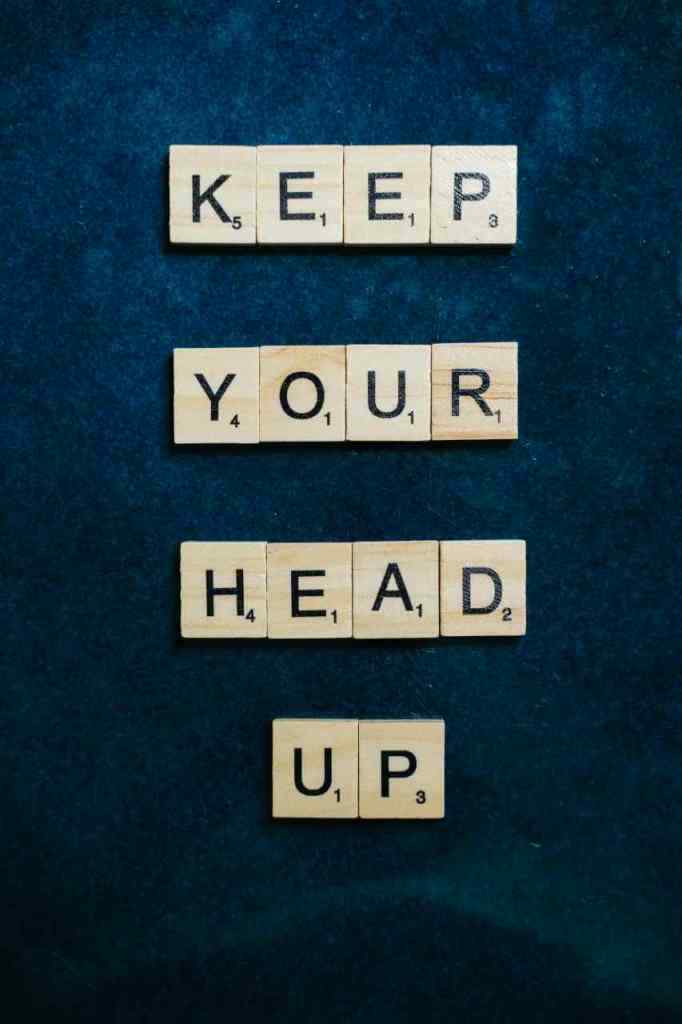Choosing a Web Platform in : A Comprehensive Guide
“What’s the best web platform?” It’s a question that pops up more often than a rogue gopher in a game of whack-a-mole. Should you hop on the HubSpot express, build your own digital castle with WordPress, or get swept away by the sleek allure of Webflow? Honestly, it’s enough to make your head spin faster than a beyblade in a washing machine.
Here’s the lowdown: Google doesn’t play favorites. They don’t care if your site’s built on a foundation of unicorn tears and fairy dust or good ol’ fashioned HTML. What really gets their gears turning is a well-oiled, high-performing website. Think of it like this: you wouldn’t judge a cake solely on the brand of oven it was baked in, right? You care about the taste, the texture, the overall deliciousness.
This guide is your trusty compass, leading you through the wild jungle of web platforms. We’ll break down the key criteria to consider, compare the big players – HubSpot, WordPress, and Webflow – and help you choose the perfect platform to bring your digital dreams to life. Let’s get crackin’!
Criteria for Choosing a Web Platform
Picking the right web platform is like choosing the perfect pair of shoes. You need something that fits your style, your budget, and most importantly, your feet (or in this case, your website needs). Let’s dive into the key criteria to consider:
Flexibility
In the world of web development, flexibility reigns supreme. It’s the ability to mold, shape, and customize your website to your heart’s content. Imagine building a Lego masterpiece, adding new blocks and features as your vision evolves. That’s the power of a flexible web platform.
One of the key factors influencing flexibility is whether a platform is open or closed:
- Open System: Think of an open system like a buffet. You have a smorgasbord of options to choose from, full control over the ingredients, and the freedom to create your own culinary masterpiece (or a monstrous food-pyramid, no judgment here!).
- Closed System: A closed system is more like ordering from a prix fixe menu. You have a limited selection of pre-determined options, and while the food might be delicious, you don’t get much say in the matter.
Ease of Use
Let’s face it, nobody wants to wrestle with a website builder that’s as user-friendly as a grumpy badger. You want a platform that feels intuitive, like a warm hug on a cold day.
Here’s what contributes to a seamless user experience:
- Shortcuts: Time is money, my friend, and nobody wants to waste precious minutes clicking through endless menus. Look for a platform that offers handy shortcuts and streamlined workflows.
- Intuitive Interface: A cluttered, confusing interface is like navigating a labyrinth blindfolded. Choose a platform with a clean, intuitive design that feels like a breath of fresh air.
- Community Support: Sometimes, you just need a little help from your friends. A strong community forum and readily available resources can be a lifesaver when you’re stuck in a coding conundrum.
Security and Reliability
Imagine this: you pour your heart and soul into building a killer website, only to have it hacked and held hostage by a nefarious band of digital pirates. Not cool, right? That’s why security and reliability should be top of mind when choosing a web platform.
Here are the key elements that contribute to a secure and reliable website:
- Secure Codebase: A secure codebase is like a fortress, protecting your website from vulnerabilities and attacks. Choose a platform that prioritizes security updates and best practices.
- Plugin Ecosystem: Plugins can be a double-edged sword. While they add awesome functionality, they can also introduce security risks if not properly vetted. Look for a platform with a curated plugin ecosystem and regular security audits.
- Platform Updates: Think of platform updates like software upgrades for your car. They patch security holes, improve performance, and keep everything running smoothly.
Platform Comparison: HubSpot, WordPress, and Webflow
Alright, let’s dive into the nitty-gritty and compare the three titans of web development: HubSpot, WordPress, and Webflow. We’ll break down their strengths and weaknesses across our three key criteria: flexibility, ease of use, and security and reliability.
Flexibility
Remember that whole open vs. closed system thing? Well, here’s how our contenders stack up:
WordPress
WordPress is the wild west of web development. It’s open-source, highly customizable, and about as flexible as a yoga instructor on a caffeine bender. You have full control over the code, a massive library of plugins to choose from, and the freedom to create pretty much anything you can dream up.
However, this freedom comes at a price. With great power comes, well, the potential for great screw-ups. Improper implementation of code or plugins can lead to errors, security vulnerabilities, and a whole lot of headaches. It’s like trying to assemble furniture from IKEA while blindfolded – doable, but not without its challenges.
Webflow
Webflow is like the cool, sophisticated cousin of WordPress. It offers a more streamlined, visual approach to web design, with drag-and-drop functionality and a focus on aesthetics. It’s great for creating visually stunning websites without needing to dive into the nitty-gritty of code.
However, this ease of use comes at the expense of flexibility. Webflow operates within a more closed system, meaning you’re limited to the platform’s built-in features and customization options. It’s like ordering a pizza with all the toppings you love – delicious, but you’re stuck with the crust they give you.
HubSpot
HubSpot falls somewhere in between WordPress and Webflow on the flexibility spectrum. It’s more structured than WordPress, with a focus on ease of use and pre-built templates. However, it still offers a reasonable level of customization, allowing you to tailor your website to your brand and business needs.
Think of HubSpot like a pre-fab house. You can choose from a variety of floor plans and finishes, but you’re limited in terms of structural changes. It’s a great option for businesses that want a professional-looking website without the hassle of starting from scratch.
Ease of Use
Now, let’s talk about user-friendliness. Which platform is the easiest to get your head around and start building awesome websites with?
WordPress
WordPress has been around since the dawn of time (or at least, it feels that way). Over the years, it’s built a massive community of users and developers, which means there’s a wealth of resources available to help you along the way. Whether you’re struggling to install a plugin or troubleshoot a coding error, you’re just a Google search away from finding a solution.
Plus, WordPress has a mature infrastructure with a plethora of hosting options available. For those who want a truly hands-off experience, managed hosting solutions like WordPress Engine take care of all the technical heavy lifting, so you can focus on what you do best – creating killer content.
Webflow
Webflow is a bit like learning a new language. It has its own unique terminology, interface, and way of doing things. While the visual editor is intuitive and user-friendly, there’s definitely a learning curve involved, especially for beginners.
And while Webflow has a growing community, it’s still relatively small compared to the WordPress behemoth. This means finding answers to your questions and troubleshooting issues can be more challenging. Plus, Webflow has some frustrating limitations when it comes to SEO and site management. For example, implementing Google Tag Manager (GTM) code requires a workaround, and managing your sitemap isn’t exactly a walk in the park.
HubSpot
HubSpot is the gold standard when it comes to user-friendliness. It’s designed with beginners in mind, with an intuitive drag-and-drop interface, pre-built templates, and a wealth of helpful resources. Plus, HubSpot’s SEO and blog features are top-notch, making it super easy to optimize your content for search engines.
However, HubSpot’s design flexibility is a bit lacking compared to WordPress. While you can customize the look and feel of your website to a certain extent, you’re limited to the platform’s built-in design elements. Plus, finding specialized HubSpot designers can be a bit tricky, as the platform isn’t as widely used as WordPress.
Security and Reliability
Alright, let’s talk about keeping those digital bad guys at bay. Which platform will give you peace of mind knowing your website is safe, secure, and always up and running?
WordPress
Remember that whole “with great power comes great responsibility” thing? Yeah, that definitely applies to WordPress security. Because it’s open-source, WordPress is a bit like a delicious, unattended cake at a picnic – it’s tempting for everyone, including those pesky ants (or in this case, hackers).
The vast plugin ecosystem, while awesome for functionality, can also be a vulnerability. Choosing poorly coded or outdated plugins is like leaving your front door wide open – an invitation for trouble. Plus, WordPress itself requires regular core updates to patch security holes and keep everything running smoothly.
That being said, don’t let WordPress’s open nature scare you off. With a bit of vigilance and the right precautions, you can build a fortress around your website. Choose plugins wisely, keep everything updated, and consider using a managed hosting solution like WP Engine, which takes care of security updates and backups for you.
Webflow
Webflow, on the other hand, is like a gated community with round-the-clock security guards. Because it’s a closed system, Webflow has much tighter control over its codebase and plugin ecosystem. This means there are fewer entry points for hackers and a lower risk of vulnerabilities.
Plus, Webflow takes care of all the technical heavy lifting for you – hosting, security updates, backups, you name it. This hands-off approach makes it a great option for businesses that want peace of mind without having to become cybersecurity experts themselves.
HubSpot
HubSpot is on par with Webflow when it comes to security and reliability. As a closed, all-in-one platform, HubSpot manages all the technical aspects of your website, from hosting and security to updates and backups. They have a dedicated team of experts working tirelessly to keep your website safe from harm.
So, if security and reliability are top priorities, you can rest assured that both Webflow and HubSpot have you covered. It’s like having a personal bodyguard for your website – except without the mirrored sunglasses and intimidating physique.
Summary Recommendations
Okay, we’ve covered a lot of ground here. Let’s break it down into bite-sized chunks and see which platform best suits your needs:
WordPress
WordPress is your go-to if you’re rocking a tight budget, have some WordPress expertise on hand (or are down to learn!), and need the flexibility to customize your website to the max. It’s like building your dream home from the ground up – you have complete control over every detail, but it requires more time, effort, and know-how.
HubSpot
HubSpot is the bee’s knees for businesses already using (or planning to use) HubSpot CRM. It offers seamless integration, a user-friendly interface, and top-notch marketing features. If you prioritize functionality over complex design and want a platform that’s easy to use and manage, HubSpot is your jam.
Webflow
Webflow is a designer’s playground. If aesthetics, interactive features, and a sleek, modern look are top priorities, Webflow is the way to go. Just keep in mind that it requires specialized Webflow developers and might not be the best fit for content-heavy or complex websites.
Conclusion
Choosing the right web platform is a big decision, but it doesn’t have to be a stressful one. By carefully considering your needs, budget, and technical expertise, you can find the perfect platform to bring your digital vision to life.
And hey, the world of web development is always evolving. Webflow is constantly adding new features and functionality, so what might be a limitation today could be a strength tomorrow. The key is to stay informed, consult with experienced developers, and choose a platform that can grow and evolve alongside your business.
No matter which platform you choose, always prioritize regular updates, robust security measures, and a safe testing environment to keep your website running smoothly and securely. And remember, have fun with it! Building a website should be an exciting and rewarding experience.