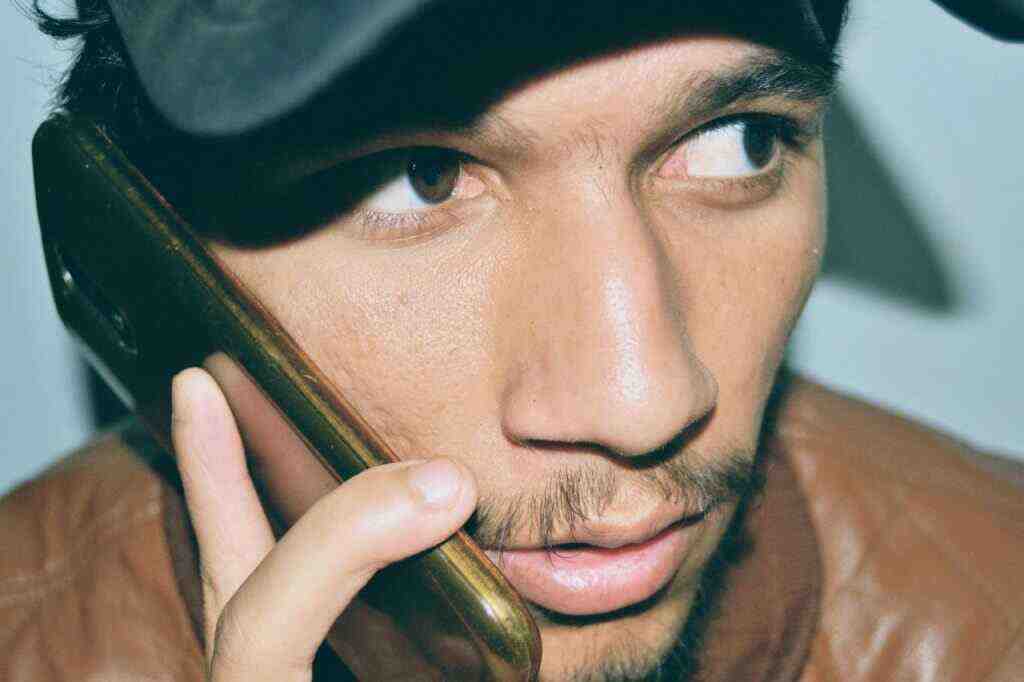OpenAI’s ChatGPT Embraces Quick Settings Shortcut on Android: A New Era of AI Accessibility
A. Overview: ChatGPT’s Seamless Integration into Android’s Quick Settings
OpenAI’s groundbreaking AI chatbot, ChatGPT, has taken the world by storm with its remarkable text-generating capabilities. Now, ChatGPT is making waves again with the introduction of a new Quick Settings shortcut on Android devices. This innovative feature elevates the user experience by providing instant access to ChatGPT’s vast knowledge and capabilities without requiring users to open the full app.
B. Significance: Streamlined User Interaction and Enhanced Accessibility
The integration of ChatGPT into Android’s Quick Settings marks a significant step forward in AI accessibility. Users can now seamlessly summon ChatGPT’s assistance from any app or screen, eliminating the need to switch between apps or interrupt their current task. This streamlined user experience aligns perfectly with ChatGPT’s ambition to become the default assistant app on Android devices.
II. Exploring the New Quick Settings Tile: Unveiling ChatGPT’s Overlay UI
A. Activation and User Interface: A Transparent Overlay for Seamless Interaction
To activate the ChatGPT Quick Settings tile, users simply swipe down from the top of their screen and tap on the ChatGPT icon. This action overlays a transparent UI on top of the current app, allowing users to interact with ChatGPT while maintaining visibility of their underlying content. The overlay UI features a white circle that serves as a visual indicator of loading or AI responses.
B. Functionality and Features: An Intuitive and User-Friendly Experience
The overlay UI offers a user-friendly interface for interacting with ChatGPT. Users can speak their prompts, and the white circle transforms into a cloud during processing. Prompts are automatically sent upon completion of speaking or by tapping the white circle. The initial launch of the UI prompts users to select a voice and offers in-app voice usage. Subsequent openings display the overlay UI directly, providing a seamless and intuitive experience.
III. Limited Rollout and Accessibility: Navigating the Beta Program and Gradual Expansion
A. Beta Program and Availability: Early Access to the Quick Settings Feature
The ChatGPT Quick Settings shortcut is currently being rolled out through the beta channel. While some users may have already gained access to the new UI, others may need to wait for a wider release. It’s important to note that initial beta program sign-ups may not immediately grant access to the new UI. Additionally, some users may only receive the Quick Settings tile without the overlay UI in version .010.
B. Gradual Expansion and Future Availability: Anticipating Wider Accessibility
OpenAI plans to gradually expand the rollout of the Quick Settings shortcut and overlay UI to more Android users. This phased approach ensures a smooth and stable implementation, allowing OpenAI to address any technical issues or user feedback along the way. As the rollout progresses, more users will be able to experience the convenience and power of ChatGPT’s Quick Settings integration.
IV. ChatGPT and AI’s Growing Influence: A Glimpse into the Future of Human-Computer Interaction
A. Transforming User Interactions: AI-Powered Assistants Reshaping the Digital Landscape
ChatGPT’s integration with Android exemplifies the growing influence of AI in transforming user interactions. AI-powered assistants are rapidly becoming ubiquitous, offering convenience, efficiency, and personalized assistance across various platforms and devices. This trend is poised to continue as AI technology advances and becomes even more deeply ingrained in our daily lives.
B. Ethical Considerations and Responsible Development: Navigating the Challenges of AI’s Rise
The rapid advancement of AI technologies also raises important ethical considerations regarding privacy, bias, and responsible development. As AI-powered assistants become more sophisticated, it’s crucial for developers and users to navigate these challenges thoughtfully and ensure that AI’s impact on society remains positive and beneficial.
V. Conclusion: A Glimpse into the Future of AI-Powered Assistants
A. ChatGPT’s Ongoing Evolution: A Commitment to User-Friendly Experiences
The introduction of the Quick Settings shortcut underscores ChatGPT’s ongoing evolution and commitment to providing user-friendly experiences. OpenAI is continuously working to refine ChatGPT’s capabilities and improve its integration into various platforms and devices. Future updates and enhancements will likely further enhance ChatGPT’s functionality and make it even more indispensable to users.
B. Shaping the Future of AI: ChatGPT as a Catalyst for Innovation and Progress
ChatGPT’s success and widespread adoption underscore the growing importance of AI in our daily lives. The integration of AI assistants into various platforms and devices is shaping the future of human-computer interaction, offering new possibilities for seamless communication, information access, and task automation. ChatGPT stands as a testament to the transformative potential of AI and its ability to revolutionize the way we interact with technology.