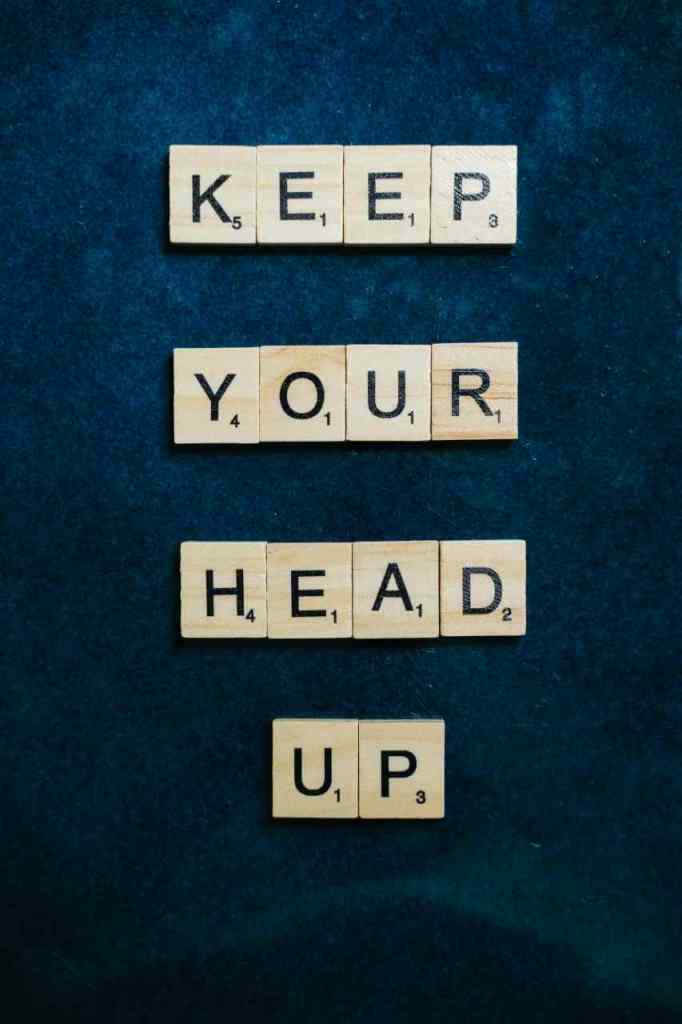ChatGPT Lands on Mac: A New Era of AI Interaction
Remember those sci-fi flicks where folks chatted with their computers like they were old pals? Yeah, we’re getting close, fam. The ChatGPT app for Mac is officially out in the wild, bringing the smarts of OpenAI’s language model straight to your trusty Macbook (assuming it’s new-ish, but more on that later).
Announced earlier this year alongside the super-powered GPT-4o model, this ain’t just some browser window you keep open. This dedicated app is here to weave AI into how you use your Mac, and honestly? It’s kinda mind-blowing.
So, ditch your notepad and grab a cuppa joe, ’cause we’re diving into everything you gotta know about ChatGPT for Mac.
Key Features and Capabilities: This Ain’t Your Average Chatbot
Forget those clunky chatbots of yore. ChatGPT on Mac is here to be your new digital BFF, integrating itself into your workflow like a tech-savvy chameleon.
Seamless Integration: Your Mac, Now With Extra Brains
This isn’t just about asking silly questions (though, let’s be real, we all do it). ChatGPT on Mac goes deep, understanding the context of what you’re doing and offering help in ways you’d never expect.
Contextual Understanding: From Emails to Screenshots, It Gets You
Imagine this: you’re wrestling with a gnarly email, and BAM, ChatGPT pops in with suggestions, helps you craft a killer reply, all without you leaving your inbox. Or, you’re staring at a screenshot, totally lost, and ChatGPT swoops in to analyze it, explain what’s what.
Yeah, it’s that smart. ChatGPT on Mac doesn’t just talk; it understands, interacts, and basically becomes an extension of your brain (but, like, way less squishy).
Voice Interaction (Coming Soon): Get Ready to Talk to Your Mac (No, Seriously)
Okay, we know what you’re thinking: talking to computers? So last decade. But hold up, ’cause ChatGPT Voice is about to change the game. While it’s still cookin’ in the OpenAI labs, the early whispers and sneak peeks have the tech world buzzing.
Natural Dialogue: It’s Like Talking to a (Really Smart) Friend
Think Siri or Alexa, but on a whole ‘nother level. We’re talking natural language processing that puts your awkward “ums” and “uhs” to shame. ChatGPT Voice is designed to not just understand your words, but the emotion behind them, all thanks to its fancy vocal tone recognition skills.
And get this: it even adapts to how you speak. So, if you’re a fast-talker or prone to the occasional mumble, ChatGPT Voice rolls with it, becoming your personalized AI hype-man (or woman, or… you get the idea).
Powered by GPT-4o: The Brains Behind the Brawn
Now, let’s talk about the real MVP here: GPT-4o. This ain’t your grandma’s AI; this is the cutting-edge language model from OpenAI, and it’s the secret sauce that makes ChatGPT on Mac so darn impressive.
Enhanced Speed and Performance: Because Nobody Likes a Slowpoke
Remember those early chatbots that took like, five minutes just to process “hello”? Yeah, those days are over. GPT-4o brings the speed, delivering lightning-fast responses and a conversational flow that’s smoother than a Barry White serenade.
Improved Reasoning and Comprehension: This AI Actually “Gets” You
GPT-4o isn’t just about spitting out pre-programmed responses. This bad boy can reason. It understands complex concepts, remembers past conversations, and even learns from its mistakes (take notes, humans). That means you can have deeper, more nuanced interactions, tackling everything from brainstorming seshs to existential debates.
Multimodal Understanding: Words, Pictures, It’s All Good
Here’s where things get really wild. GPT-4o isn’t limited to just text. This multimodal maestro can understand images, videos, and even audio, incorporating all sorts of content into your conversations. So, yeah, you could literally show ChatGPT a picture of your overflowing closet and ask for fashion advice. The future is officially weird (and awesome).
System Requirements and Availability: Do You Make the Cut?
Okay, before you get too excited, let’s talk tech specs. Sadly, ChatGPT on Mac isn’t compatible with every dusty old Macbook under the sun. Here’s the lowdown:
macOS 14+ Required: Time to Upgrade, Grandpa
If you’re still rockin’ a Mac OS from the Stone Age, you’re outta luck. The ChatGPT app requires macOS 14 or later. So, dust off that credit card and get ready to embrace the future (or at least a slightly newer version of it).
Apple Silicon Essential: M1 Chip or Bust
This is where things get a tad exclusive. You gotta have a Mac powered by Apple Silicon (that’s the fancy M1 chip or newer) to join the ChatGPT party. It’s all about that raw processing power, baby!
Free to Download and Use: Your Wallet Can Thank Us Later
Alright, good news time! The ChatGPT Mac app is totally free to download and use. Yep, you read that right – no hidden fees, no subscription shenanigans. Just pure, unadulterated AI goodness, ready to revolutionize your digital life.
Expert Opinions and Early Impressions: The Hype is Real
Okay, we’ve gushed enough about the tech stuff. What are the pros saying about ChatGPT for Mac? Glad you asked…

Tom’s Guide AI Editor Ryan Morrison: “Faster, Smarter, More Capable”
Ryan Morrison, the AI guru over at Tom’s Guide, gave the app a big thumbs up, saying, “The addition of the new multimodal GPT-4o model gives the app faster response times, improved reasoning, and better understanding of pictures and other content types.” Basically, he’s as hyped as we are.
Beta Testing Results: It’s a Hit!
The lucky folks who got to test drive the ChatGPT Mac app during its beta phase were blown away. They reported a super smooth and intuitive user experience, with many saying they couldn’t imagine going back to the ol’ browser-based version.
How to Get Started: Your AI Adventure Awaits
Ready to unleash the power of ChatGPT on your Mac? Here’s how to dive in:
- Visit the OpenAI Website: Head over to the official OpenAI website. Don’t worry, we’ll wait.
- Download the App: Locate the download section and snag the DMG file for ChatGPT. It’s usually clearly labeled, so you can’t miss it.
- Install and Enjoy: Installing the app is as easy as pie. Just double-click that DMG file and follow the on-screen prompts. Once it’s all set up, fire it up and prepare to have your mind blown (figuratively, of course).