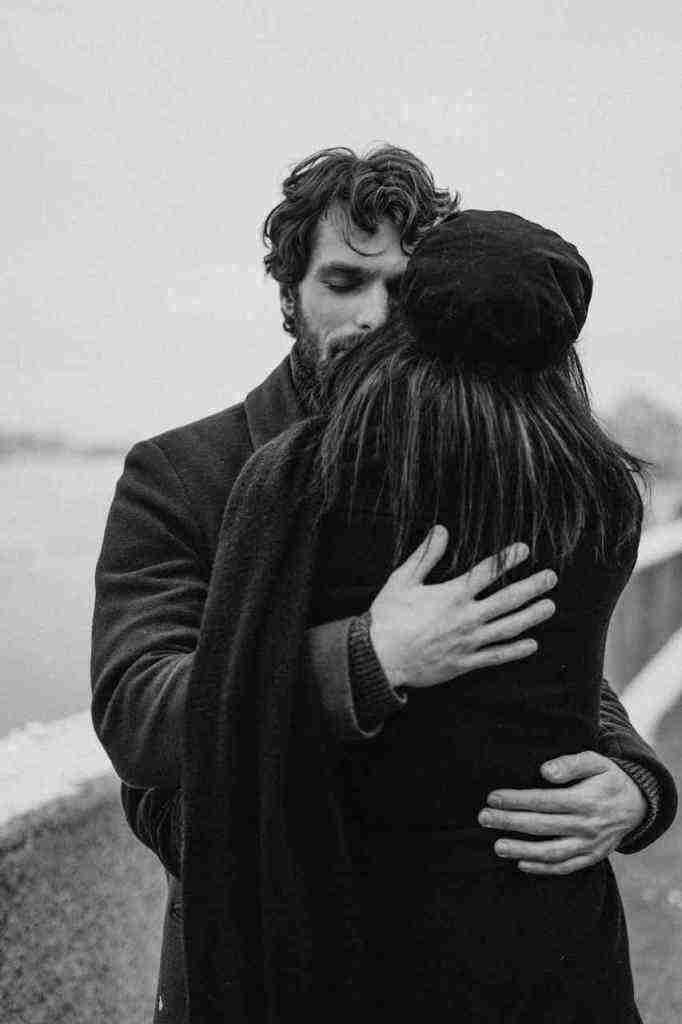ChatGPT Mobile App: Whispering Secrets or Just Background Noise?
Remember when you first downloaded the ChatGPT app and were all like, “Whoa, I can talk to an AI now? That’s sick!”? Yeah, well, turns out, ChatGPT might have been low-key listening in on you even when you weren’t using it. Yikes, right?
The culprit? A sneaky little feature called “Background Conversations.” But don’t worry, OpenAI seems to have heard our collective privacy freak-out (maybe they were listening?) and has started rolling out a way to turn this feature off. Let’s dive into the nitty-gritty of this whole “is my phone actually eavesdropping on me” situation.
ChatGPT: More Than Just a Pocket Philosopher?
Remember back in the day when ChatGPT was just a text box on a website? Those were simpler times. Now, this AI buddy wants to be with us always, listening to our every word… literally.
With the “Background Conversations” feature, ChatGPT could technically keep a chat going even when you weren’t actively using the app. Sounds kinda cool in theory, like having a super-smart sidekick on standby. But in reality? It raised a ton of red flags about privacy.
Think about it: Is ChatGPT just passively waiting for you to open the app, or is it actively recording your conversations, your late-night karaoke sessions, maybe even your whispered secrets? OpenAI’s official description of the feature was about as clear as mud, leaving many users (including yours truly) with a serious case of the heebie-jeebies.
Mashable even reached out to OpenAI for some straight talk on this whole “listening” thing, but so far, it’s crickets.
OpenAI’s Voice Obsession: A Symphony of AI or a Privacy Opera?
It’s no secret that OpenAI has been on a mission to make ChatGPT as chatty as possible. They launched Voice Mode back in September 2023, letting users talk to ChatGPT like they’re living in a sci-fi movie. And with the release of GPT-4o, which integrates voice capabilities directly into its AI brain, it’s clear that OpenAI sees a future where we’re all basically besties with our AI assistants.
But this voice-centric approach hasn’t been without its hiccups. Remember that whole Scarlett Johansson voice debacle? Turns out, using AI to mimic real people’s voices can get you into some hot water, especially when those people are Hollywood A-listers with a team of lawyers on speed dial.
OpenAI eventually pulled the plug on the controversial voice, but the whole situation left a bad taste in a lot of people’s mouths. It also raised even more questions about how OpenAI is using our data and whether they’re prioritizing cool new features over our privacy.
Siri, Is That You? OpenAI’s Apple Ambitions
Speaking of privacy concerns and questionable voice-cloning escapades, let’s talk about OpenAI’s little fling with Apple. Rumors have been swirling about ChatGPT potentially cozying up to iOS 18, Apple’s latest and greatest mobile operating system.
Now, it’s still unclear what this integration would actually look like. Would ChatGPT become Siri’s new BFF, offering up witty banter and mind-blowing insights? Or would it be relegated to a side hustle, like a fancy text-to-speech engine for Apple’s accessibility features?
And what about this whole “Background Conversations” thing? Would Apple, a company known for its (sometimes overzealous) commitment to user privacy, be cool with ChatGPT potentially eavesdropping on iPhone users?
Only time will tell how this tech tango will play out. But one thing’s for sure: OpenAI’s ambitions are reaching Apple’s walled garden, and the implications for both our privacy and the future of AI are kinda huge.
How to Silence the Whispers: Disabling “Background Conversations”
Okay, enough with the tech conspiracy theories. Let’s get practical. If you’re anything like me, you’re probably itching to disable this “Background Conversations” feature faster than you can say “privacy violation.”
The good news is, OpenAI seems to be gradually rolling out the option to turn it off for both Android and iOS users. The bad news? They haven’t exactly made it super obvious where to find this magical privacy setting.
But fear not, dear readers! Your intrepid tech reporter is here to guide you through the digital wilderness (aka your app settings) with these super-simple steps:
- Open up your ChatGPT app. (You know, the one with the little robot logo that may or may not be judging your life choices.)
- Navigate to the app settings. (It’s usually the icon that looks like a gear or three little dots. Or maybe a tiny wrench? Look, app design is hard, okay?)
- Scroll down until you find the “Voice Mode” section. (Hopefully, it hasn’t mysteriously vanished into the digital ether.)
- And finally, the moment you’ve all been waiting for: toggle off “Background Conversations.”
Congrats! You’ve successfully silenced the whispers (or at least prevented ChatGPT from hearing them). Now go forth and enjoy your newfound digital solitude.
The Future of ChatGPT: To Listen or Not to Listen?
So, what does this whole “Background Conversations” saga tell us about the future of ChatGPT and AI in general?
For starters, it highlights the importance of transparency and user control when it comes to our data. OpenAI’s initial lack of clarity about how this feature worked understandably freaked a lot of people out. It’s a good reminder that even the coolest, most innovative tech needs to be developed and deployed responsibly.
Secondly, it raises some interesting questions about the role of AI in our lives. Do we want our AI assistants to be constantly listening, learning our habits, and anticipating our needs? Or do we prefer them to stay in their lane, only chiming in when we ask for their opinion?
Ultimately, the answer probably lies somewhere in between. As AI becomes more integrated into our daily lives, finding the right balance between convenience and privacy will be crucial. And that’s a conversation worth having, even if ChatGPT isn’t listening in.