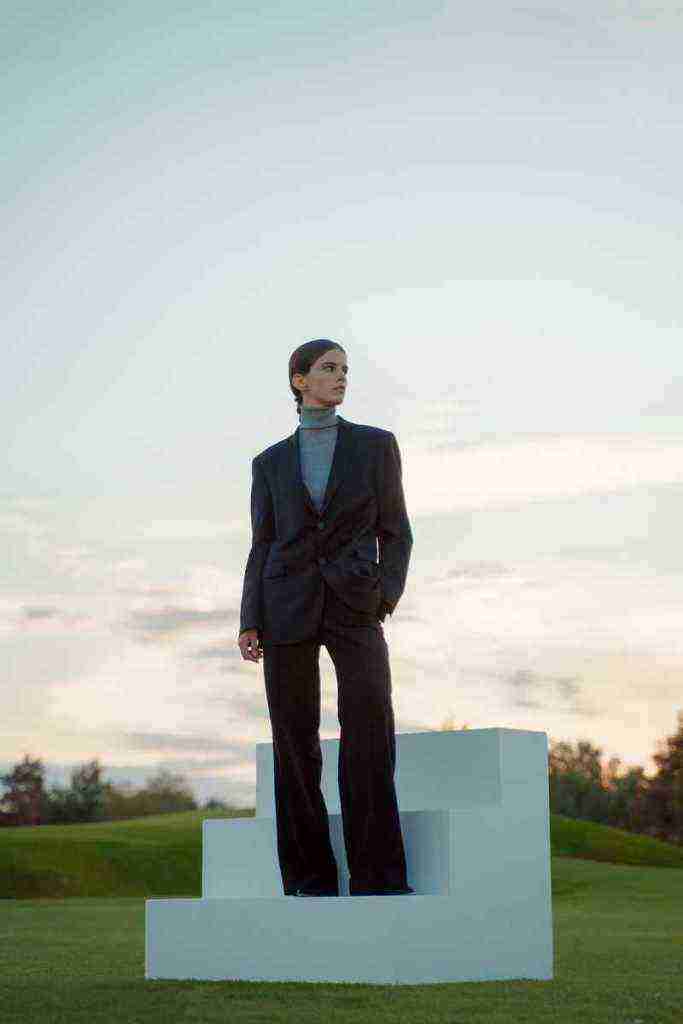Circumventing Google Verification on Your Alcatel One Touch: A Step-by-Step Tutorial
Yo, what’s up, tech fam? Struggling to bypass that pesky Google verification on your Alcatel One Touch? Don’t sweat it, dawg. I got your back. In this ultimate guide, we’ll embark on a step-by-step journey to circumvent this verification process and unlock the full potential of your device. Let’s dive in, shall we?
Step 1: Gather Your Arsenal
Before we dive into the thick of things, let’s make sure you’ve got the necessary tools in your arsenal. Here’s a checklist to ensure a smooth operation:
- A fully charged Alcatel One Touch device
- A stable Wi-Fi connection
- A computer with a USB cable
- The latest version of the Alcatel Flash Tool (available online)
- The appropriate firmware file for your Alcatel One Touch model (check Alcatel’s official website)
Step 2: Preparing Your Alcatel One Touch
Now that you’ve got your tools ready, let’s prep your Alcatel One Touch for the verification bypass surgery.
- Power Off Your Device: Hold down the power button until the device powers off completely.
- Boot into Recovery Mode: Press and hold the Volume Down button while simultaneously pressing the Power button. Release both buttons when you see the Alcatel logo.
- Navigate to Recovery Options: Use the Volume Down button to navigate through the options until you reach ‘Recovery’. Press the Power button to select it.
- Wipe Data/Factory Reset: Use the Volume Down button to scroll to ‘Wipe data/factory reset’ and press the Power button to confirm.
- Confirm Wipe: Select ‘Yes — delete all user data’ and press the Power button to initiate the wipe process.
Step 3: Connecting to the Alcatel Flash Tool
It’s time to establish a connection between your Alcatel One Touch and the Flash Tool on your computer.
- Connect Your Device: Connect your Alcatel One Touch to your computer using the USB cable.
- Launch Alcatel Flash Tool: Open the Alcatel Flash Tool on your computer.
- Select Your Device: From the ‘Select Device’ dropdown menu, choose the model of your Alcatel One Touch.
- Load Firmware: Click the ‘Load Scatter File’ button and select the firmware file you downloaded earlier.
- Begin Flashing: Click the ‘Start’ button to initiate the flashing process.
Step 4: Wrapping It Up
As the flashing process completes, your Alcatel One Touch will reboot. Once it’s back up and running, you’ll find that the pesky Google verification screen is nowhere to be seen. That’s right, you’ve successfully bypassed it!
There you have it, folks! You’ve now circumvented Google verification on your Alcatel One Touch. Remember, this process requires careful attention to detail and following the steps precisely. If you encounter any issues along the way, feel free to drop a comment below, and I’ll do my best to help.
Step 5: The Aftermath – Troubleshooting and Beyond
By now, you should have successfully bypassed Google verification on your Alcatel One Touch. However, if you encountered any bumps along the way, here are some troubleshooting tips:
- Flashing Failed? Ensure you’re using the correct firmware file for your specific Alcatel One Touch model. Also, try a different USB cable or USB port.
- Device Not Recognized? Make sure you’ve installed the necessary USB drivers for your Alcatel One Touch on your computer.
- Stuck in Bootloop? Try flashing the stock firmware again. If the issue persists, consider contacting Alcatel support.
Beyond the verification bypass, here are some additional tips to enhance your Alcatel One Touch experience:
- Unlock the Bootloader: Unlocking the bootloader opens up a world of possibilities, such as installing custom ROMs and kernels.
- Root Your Device: Rooting your Alcatel One Touch grants you superuser privileges, allowing you to tweak system settings and apps.
- Install Custom ROMs: Custom ROMs offer a fresh take on Android, often with improved performance and features.
Conclusion: Unlocking Your Alcatel One Touch’s True Potential
By circumventing Google verification and exploring the possibilities beyond, you’ve unlocked the true potential of your Alcatel One Touch. Whether you’re a tech enthusiast seeking customization or simply want to breathe new life into your device, this guide has paved the way for a personalized and enhanced Android experience. Remember, knowledge is power, and the world of Android modding is vast and exciting. So, dive in, experiment, and make your Alcatel One Touch truly your own.
Call to Action: Join the Android Revolution
Are you ready to take your Android journey to the next level? Join the vibrant community of Android enthusiasts online and discover a world of possibilities. From custom ROMs and kernels to rooting and modding, there’s something for everyone in the Android ecosystem. Share your experiences, learn from others, and become a part of the movement that’s shaping the future of mobile technology.
Remember, the Android modding scene is constantly evolving, so stay updated with the latest news, developments, and tools. Keep exploring, experimenting, and pushing the boundaries of your Alcatel One Touch. The possibilities are endless, and the journey is yours to create. Embrace the Android revolution and unlock the full potential of your device today!