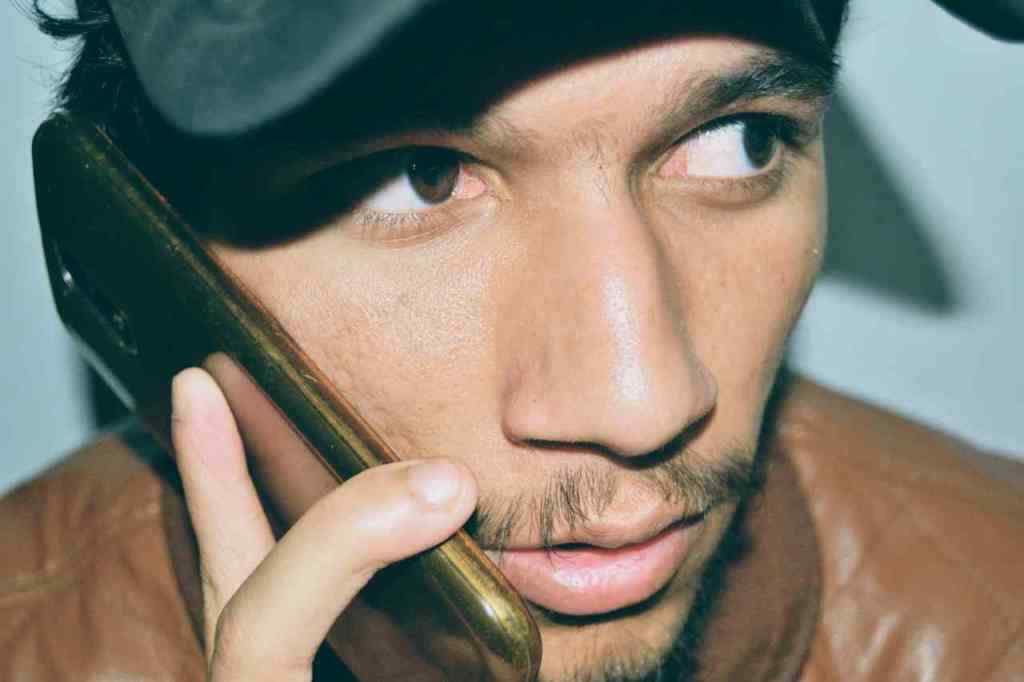DeepChecks Tutorial: Ensuring Data Integrity and Model Reliability in Machine Learning ( Update)
Yo, fellow data nerds! Let’s talk about building machine learning models that don’t just look good on paper (or, you know, Jupyter notebooks), but actually *work* in the real world. We’ve all been there – you spend hours, days, maybe even weeks training the perfect model, only to find out it crashes and burns when you feed it real-world data. Ugh, talk about a buzzkill.
That’s where Deepchecks swoops in to save the day! This awesome Python package is like a super-powered toolkit for testing your machine learning models from every angle. We’re talking data integrity, model evaluation, the whole shebang. And the best part? It’s crazy easy to use, even if you’re not a coding ninja.
Why You Should Be Testing Your ML Models (Like, Seriously)
Okay, before we dive into the nitty-gritty of Deepchecks, let’s talk about why testing is non-negotiable when it comes to machine learning. It’s kinda like wearing a helmet when you’re biking – sure, you *might* be fine without it, but do you really wanna risk it?
Here’s the deal: testing your models helps you…
- Verify Model Performance: You gotta make sure those models are actually doing what they’re supposed to and hitting those performance targets. Otherwise, it’s like ordering a pizza and getting a salad – technically food, but not what you wanted.
- Detect and Mitigate Bias: We all have biases, but we don’t want our models inheriting them! Deepchecks helps you sniff out and squash those pesky biases hiding in your data and models.
- Enhance Security: With all the hype around LLMs and AI, security is more important than ever. Deepchecks helps you build models that are less susceptible to adversarial attacks (you know, those sneaky attempts to fool your model).
- Ensure Regulatory Compliance: Nobody wants to mess with regulations – they’re about as fun as a root canal. Deepchecks helps you stay on the right side of the law by ensuring your models meet industry standards.
- Enable Continuous Improvement: Testing isn’t a one-and-done thing. Deepchecks lets you track your model’s performance over time and identify areas for improvement. It’s like having a personal trainer for your AI.
Deep Dive into Deepchecks: Getting Started
Alright, enough chit-chat, let’s get our hands dirty with some code! Don’t worry, it’s gonna be painless, I promise.
Installation
First things first, you gotta install Deepchecks. Just fire up your terminal and type in this magical command:
pip install deepchecks --upgrade
Easy peasy, right? Now you’re ready to unleash the power of Deepchecks!
Data Loading and Preparation
Before you can start testing, you need some data to play with. Deepchecks is super flexible and works with all sorts of data, but for this tutorial, we’ll use the classic Cancer Classification dataset.
Here’s how you load and prep your data using pandas (because who doesn’t love pandas?):
import pandas as pd
from sklearn.model_selection import train_test_split
# Load the Cancer Classification dataset
cancer_data = pd.read_csv("cancer_classification.csv")
label_col = 'benign__mal'
# Split data into training and testing sets
df_train, df_test = train_test_split(cancer_data, stratify=cancer_data[label_col], random_state=)
# Create DeepChecks Datasets (specify categorical features if applicable)
from deepchecks.tabular import Dataset
ds_train = Dataset(df_train, label=label_col, cat_features=[])
ds_test = Dataset(df_test, label=label_col, cat_features=[])
Performing Data Integrity Tests
Now for the fun part – actually testing our data! Deepchecks makes this super simple with its built-in data integrity suite. This bad boy runs a whole bunch of checks to make sure your data is squeaky clean and ready for modeling.
Here’s how you run it:
from deepchecks.tabular.suites import data_integrity
# Initialize and run the data integrity suite
integ_suite = data_integrity()
integ_suite.run(ds_train)
Boom! Just like that, Deepchecks generates a super-detailed report covering all sorts of data integrity checks, including:
- Feature-Feature Correlation:
- Feature-Label Correlation:
- Single Value in Column:
- Special Characters:
- Mixed Nulls:
- Mixed Data Types:
- String Mismatch:
- Data Duplicates:
- String Length Out Of Bounds:
- Conflicting Labels:
- Outlier Sample Detection:
Talk about thorough!
Machine Learning Model Testing
Alright, our data is sparkling clean, so let’s train some models and see how they hold up! We’ll use a few different models to keep things interesting: Logistic Regression, Random Forest, Gaussian Naive Bayes, and even a fancy Voting Classifier (because why not?).
Model Training
Time to flex those machine learning muscles! Here’s the code to train our models:
from sklearn.linear_model import LogisticRegression
from sklearn.naive_bayes import GaussianNB
from sklearn.ensemble import RandomForestClassifier
from sklearn.ensemble import VotingClassifier
# Train individual models
clf = LogisticRegression(random_state=, max_iter=)
clf = RandomForestClassifier(n_estimators=, random_state=)
clf = GaussianNB()
# Create an ensemble model
V_clf = VotingClassifier(estimators=[('lr', clf), ('rf', clf), ('gnb', clf)], voting='hard')
# Fit the model
V_clf.fit(df_train.drop(label_col, axis=), df_train[label_col])
Running the Model Evaluation Suite
Now that our models are trained and ready to roll, let’s put ’em to the test (pun intended)! Deepchecks makes this a breeze with its `model_evaluation` suite. This suite is jam-packed with checks to evaluate your model’s performance, fairness, and robustness.
Here’s how to run it:
from deepchecks.tabular.suites import model_evaluation
# Initialize and run the model evaluation suite
evaluation_suite = model_evaluation()
suite_result = evaluation_suite.run(ds_train, ds_test, V_clf)
suite_result.show()
This generates another awesome report, this time focusing on model performance. You’ll get insights into:
- Unused Features (Train & Test):
- Train Test Performance:
- Prediction Drift:
- Simple Model Comparison:
- Model Inference Time (Train & Test):
- Confusion Matrix Report (Train & Test):
**Pro Tip:** Some tests might be skipped depending on the type of model you’re using. Deepchecks is smart like that!
Report Export
You’ve got these awesome reports, now what? Well, you can share them with your team, your cat, or whoever else might be interested! Deepchecks lets you export your reports in different formats:
- JSON:
suite_result.to_json() - HTML:
suite_result.save_as_html()
Now you can impress everyone with your fancy reports and data-driven insights ?.
Running Individual Checks
Sometimes you don’t need the whole enchilada (or in this case, the entire suite). If you’re only interested in specific checks, Deepchecks lets you run them individually. Let’s say you’re worried about label drift (because who isn’t?). Here’s how you check for it:
from deepchecks.tabular.checks import LabelDrift
check = LabelDrift()
result = check.run(ds_train, ds_test)
result
This will give you a nice distribution plot and a drift score to quantify how much your labels have drifted (like a ship in the night, but for data).
If you just want the numbers (no judgment here, we all love numbers!), you can access them directly:
print(result.value) # Output the drift score and method
Level Up Your Testing Game: Next Steps
Congrats, you’ve officially earned your Deepchecks badge of honor! But the learning doesn’t stop here. There’s a whole world of testing goodness to explore. Here are some next steps to take your testing game to the next level:
Embrace Automation
Tired of manually running tests? Who isn’t?! Automate your testing workflow using GitHub Actions (or your favorite CI/CD tool) and let Deepchecks do all the heavy lifting. Check out the Deepchecks In CI/CD guide for all the juicy details.
Get Hands-On with Kaggle
There’s no better way to learn than by doing. Dive into the Machine Learning Testing With DeepChecks Kaggle Notebook and see Deepchecks in action with a real-world example.
The Grand Finale: Wrapping It Up
So there you have it – a crash course on Deepchecks, your new secret weapon for building rock-solid machine learning models. By incorporating data integrity and model evaluation tests, you can say goodbye to unexpected surprises and hello to reliable, unbiased, and high-performing AI systems. Now go forth and test like a pro!