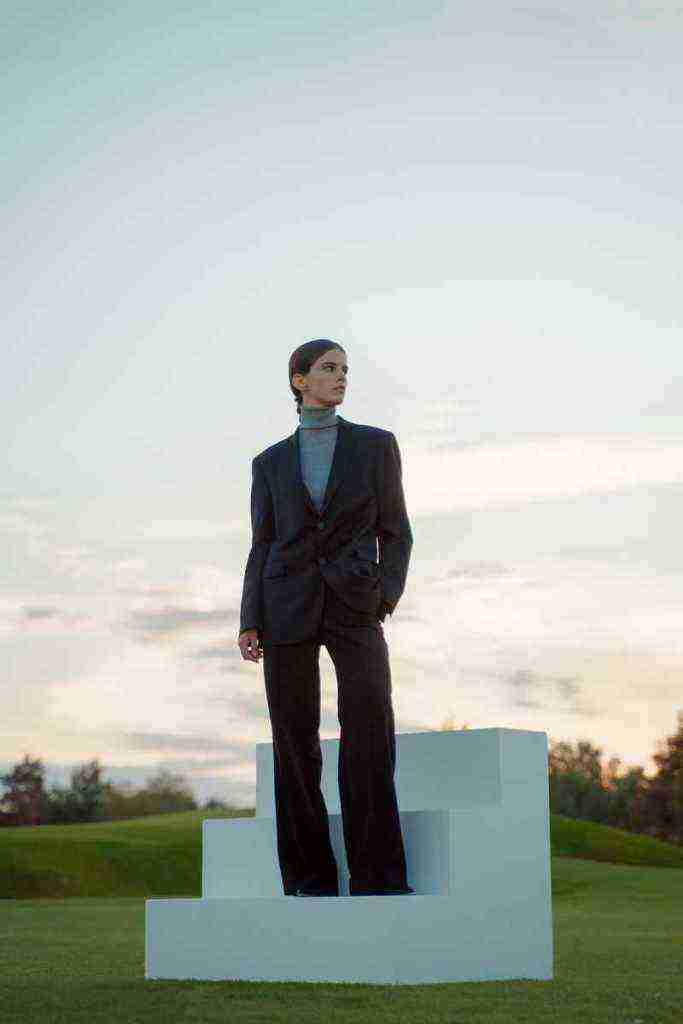Easily Set Up Google Analytics on Shopify: A Step-by-Step Guide
Introduction: Unlocking the Power of Data-Driven Insights
In the ever-evolving landscape of e-commerce, staying ahead of the curve requires a keen understanding of your customers’ behavior, preferences, and shopping patterns. Enter Google Analytics, a powerful tool that empowers you to gain invaluable insights into your Shopify store’s performance. By seamlessly integrating Google Analytics with your Shopify account, you unlock a treasure trove of data that can transform your business decisions, optimize your marketing strategies, and ultimately boost your sales.
Benefits Galore: Why Google Analytics is Your E-commerce Ally
1. Customer Behavior Demystified: Google Analytics unveils the secrets of your customers’ online behavior, providing insights into their browsing habits, product preferences, and purchase triggers. With this knowledge, you can tailor your marketing campaigns, product offerings, and website design to align perfectly with their desires.
2. Performance Metrics Unveiled: Measuring your Shopify store’s performance is no longer a guessing game. Google Analytics provides a comprehensive overview of key metrics such as traffic sources, conversion rates, and bounce rates, allowing you to identify areas for improvement and celebrate your successes.
3. Marketing ROI Unraveled: Say goodbye to the uncertainty of marketing ROI. Google Analytics empowers you to track the effectiveness of your marketing campaigns, revealing which channels are driving the most traffic and conversions. This data-driven approach ensures that you’re investing your marketing budget wisely.
4. Data-Driven Decision Making: Google Analytics transforms your business decisions from gut feelings to informed choices. With access to real-time data and historical trends, you can make strategic decisions about product development, pricing, and inventory management, ensuring that your Shopify store remains competitive and profitable.
Step 1: Setting the Stage – Creating Your Google Analytics Account
1. A Google Account – Your Gateway to Analytics: If you don’t already have a Google account, creating one is a breeze. Head over to Google’s sign-up page, enter your personal details, and you’re all set.
2. Google Analytics – Unveiling the Treasure Trove of Data: Visit the Google Analytics website and click on the “Create an account” button. Follow the prompts, provide your account name and website URL, and select the appropriate industry category.
3. Property Setup – Laying the Foundation for Data Collection: Within your Google Analytics account, click on the “Create property” button. Enter your Shopify store’s name, select the appropriate time zone and currency, and hit “Next.”
Step 2: Connecting the Dots – Integrating Google Analytics with Shopify
1. Shopify App Store – Your Gateway to Seamless Integration: Log in to your Shopify account and navigate to the App Store. Search for “Google Analytics” and select the official Google Analytics app.
2. Installation – A Click Away from Data Insights: Click on the “Add app” button and grant the necessary permissions. Google Analytics will now be seamlessly integrated with your Shopify store, allowing data to flow effortlessly between the two platforms.
3. Shopify Admin – Completing the Integration: Head over to your Shopify admin panel and click on “Settings.” Under the “Sales channels” section, select “Online Store.” Scroll down to the “Google Analytics” section and enter your Google Analytics tracking ID. Save your changes, and you’re all set!
Step 3: Data Tracking – Unleashing the Power of Insights
1. E-commerce Tracking – Capturing Every Customer Interaction: To ensure comprehensive data collection, enable E-commerce Tracking within Google Analytics. This crucial step allows you to track essential metrics like transaction revenue, product performance, and shopping behavior, providing a holistic view of your store’s performance.
2. Goals – Defining Success Metrics: Set up goals to define what success looks like for your Shopify store. Whether it’s a completed purchase, a product added to the cart, or a form submission, clearly defined goals enable Google Analytics to accurately measure your progress and identify areas for improvement.
3. Filters – Isolating Valuable Data: Leverage filters to refine your data and focus on specific aspects of your Shopify store’s performance. Exclude internal traffic, bot activity, or specific IP addresses to ensure your analytics data remains clean and actionable.
Step 4: Unraveling Google Analytics Reports – A Treasure Trove of Insights
1. Audience Overview – Unveiling Your Customer Base: Dive into the Audience Overview report to gain a comprehensive understanding of your customers’ demographics, interests, and geographic locations. This knowledge empowers you to tailor your marketing strategies and product offerings to resonate with your target audience effectively.
2. Acquisition Reports – Tracing the Customer Journey: The Acquisition reports provide a detailed breakdown of how customers are finding your Shopify store. Analyze traffic sources, such as organic search, paid advertising, and social media, to identify effective marketing channels and optimize your customer acquisition strategies.
3. Behavior Reports – Deciphering Customer Actions: The Behavior reports offer valuable insights into how customers interact with your Shopify store. Analyze page views, bounce rates, and time spent on pages to identify areas for improvement in your website’s design, content, and user experience.
Step 5: Advanced Analytics – Delving Deeper into Data
1. Custom Reports – Tailoring Analytics to Your Needs: Unleash the full potential of Google Analytics by creating custom reports tailored to your unique business objectives. Combine different metrics and dimensions to answer specific questions about your Shopify store’s performance and gain actionable insights that drive growth.
2. Segments – Uncovering Hidden Trends: Leverage segmentation to uncover hidden trends and patterns within your customer data. Create segments based on demographics, behavior, or other relevant criteria to gain a deeper understanding of specific customer groups and tailor your marketing efforts accordingly.
3. Data Studio – Visualizing Insights for Impact: Elevate your data analysis game with Google Data Studio. Seamlessly connect your Google Analytics data to Data Studio to create visually stunning reports and dashboards. Share these insights with stakeholders to drive data-driven decision-making across your organization.
Conclusion: Data-Driven E-commerce Success
Integrating Google Analytics with your Shopify store is a game-changer, unlocking a wealth of data-driven insights that empower you to make informed decisions, optimize your marketing strategies, and drive Easily measurable success. Embrace the power of Analytics to transform your Shopify store into a data-driven powerhouse, propelling you towards sustained growth and profitability.
Call to Action: Embark on Your Analytics Journey Today
Don’t let valuable data go untapped! Set up Google Analytics on your Shopify store today and unlock the gateway to data-driven insights. Take the Step-by-Step Guide above as your compass and embark on a journey of discovery, uncovering hidden trends, optimizing customer experiences, and propelling your business to new heights of success.