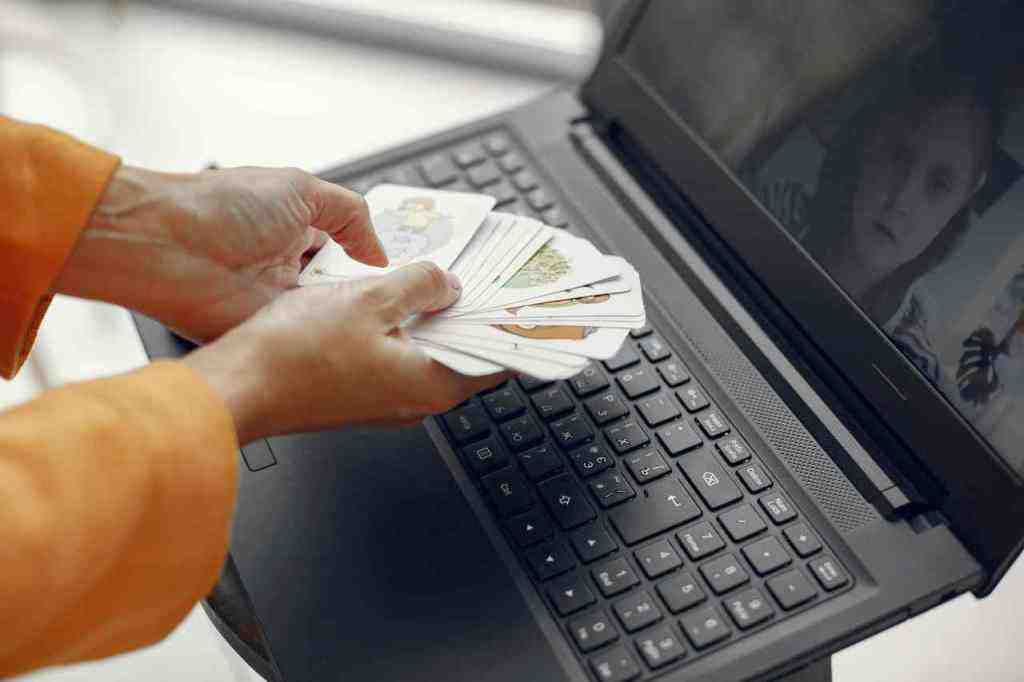Android’s Call Screen Just Got a Major Glow-Up: Meet Google Calling Cards!

Remember when your phone’s incoming call screen was just… a little box with a name and a tiny picture? Yeah, those days are practically ancient history. As of August 2025, Android users are getting a serious visual upgrade with the rollout of Google Calling Cards. Think of it as your contacts’ personal billboards, right there on your screen when they decide to ring you up. It’s a fun, personalized touch that transforms a mundane notification into a mini-moment of visual delight. So, what exactly are these Calling Cards, and how can you get in on this visual revolution?
What Exactly Are Google Calling Cards?
Your Contacts, Reimagined
At its core, Google Calling Cards are a new feature integrated into Google’s Contacts and Phone applications. They allow you to create a custom, full-screen visual profile for each of your contacts. Gone are the days of the small, often pixelated profile pictures. Now, when someone calls, you’re greeted with a vibrant, full-screen image that truly represents your contact, complete with stylized text for their name. It’s a lot like Apple’s Contact Posters feature, but with a distinctly Google spin.
The Magic Behind the Screen
The primary goal of Calling Cards is to make the incoming call experience far more engaging. Instead of a static, often underwhelming profile picture, you can select a full-screen image that captures the essence of the person calling. This image can be a cherished photo from your gallery, a quick snap from your camera, or even something you’ve saved in Google Photos. To top it off, you can personalize the caller’s name with a variety of fonts and colors, making each incoming call uniquely yours.
Getting Your Hands on Calling Cards
The Rollout: When Can You Expect It?
The exciting rollout of Google Calling Cards began in late July and has become more widely available throughout August 2025. However, as with many Google features, the availability can be a bit gradual. Currently, the most reliable way to access Calling Cards is through the beta versions of the Google Contacts and Google Phone apps. So, if you’re eager to try it out, make sure your apps are updated to their latest versions.
The App Versions You Need. Find out more about how to use Google Calling Cards.
To unlock the magic of Calling Cards, you’ll typically need specific versions of the Google Contacts and Google Phone apps. For instance, version 4.61.28.792249534 of the Google Contacts app and version 188.0.793710089 of the Google Phone app have been linked to this feature’s availability. Some users have found that joining the Google Phone beta program is the key to seeing the feature appear.
Joining the Beta Program: Your Fast Pass
If you’ve updated your apps and still can’t find the Calling Cards feature, don’t despair! Joining the Google Phone beta program can often be the trick to getting early access. It’s a great way to not only try out new features but also to provide valuable feedback to Google. The good news is that this feature is expected to make its way into the stable, non-beta versions of the Google Phone app soon enough.
Crafting Your Perfect Calling Cards
Initiating the Creation Process
Ready to start personalizing? It’s pretty straightforward. Open your Google Contacts app and select the contact you want to customize. You should see a prompt like, “Try adding a calling card” on their contact page. Alternatively, you can find the option to add or edit a Calling Card when you’re adding a new contact or modifying an existing one.
Image Selection and Perfect Positioning
Once you’ve initiated the card creation, it’s time for the fun part: choosing an image! You can snap a new photo with your camera, pick a favorite from your phone’s gallery, or select an image directly from your Google Photos library. After you’ve chosen your image, you can fine-tune its placement on the screen. Most users find that pinch-to-zoom gestures work perfectly for ensuring the image fits just right.
Styling Your Contact’s Name
Beyond the image, you can also get creative with how the contact’s name appears. You’ll have access to various font styles and colors, allowing you to match the text to your chosen image or simply reflect your personal style. Some versions of the feature even include a “Smart Colour” mode that automatically picks a text color that beautifully complements the background image. It’s all about making that call screen pop!. Find out more about Google Calling Cards Android feature guide.
Saving and Applying Your Masterpiece
After you’ve perfected the image and text, you can preview your Calling Card. If you’re happy with the result, simply confirm the changes. You might even have an option to use the same photo for the contact’s main profile picture, or you can choose to keep the Calling Card image exclusive to the call screens. Once you’re done, just tap “Save” or “Done,” and your personalized Calling Card is ready to go!
Calling Cards vs. Apple’s Contact Posters: What’s the Difference?
A Tale of Two Philosophies
The most significant distinction between Google’s Calling Cards and Apple’s Contact Posters lies in their fundamental approach. Apple’s Contact Posters are all about self-expression; you design how *you* appear on *someone else’s* screen when you call them. The caller is in control of their own visual presentation. Google’s Calling Cards, however, put the power in your hands to customize how *your contacts* appear on *your* device. You can’t create a card for yourself that others will see on their phones.
Control and Customization: Who’s in Charge?
With Apple’s Contact Posters, the focus is on how you present yourself to the world during a call. It’s a form of digital self-expression. Google’s strategy, on the other hand, prioritizes the recipient’s experience. It allows you to curate the visual representation of your contacts on your own device. So, while an iPhone user designs their “poster” for others, an Android user customizes the “card” they personally see when someone calls them. It’s a subtle but important difference in user control and intent.
The Perks and Potential Pitfalls of Calling Cards
Adding That Personal Touch
Calling Cards offer a refreshingly simple way to inject personality into the often-mundane incoming call screen. By enabling full-screen images and customized text, the feature makes calls more visually engaging and can even reflect the nature of your relationship with each contact. It’s a small detail that can make a big difference in your daily interactions.. Find out more about customize incoming calls Android tips.
A Smoother User Experience
This feature contributes to a more modern and visually appealing user interface for Android phones. It smartly leverages the large, high-resolution displays that are now standard on contemporary smartphones, making better use of screen real estate for a more dynamic and enjoyable call experience. It feels right at home with the latest design trends in Android.
The Manual Labor Factor
One potential drawback is that creating Calling Cards is a manual process for each contact. If you have an extensive contact list, this could become quite a time-consuming endeavor. While the feature is undeniably fun, its practicality for users with hundreds or thousands of contacts is something to consider. It’s a trade-off between personalization and efficiency.
What’s Next for Calling Cards?
There’s speculation that Google might introduce further functionality to Calling Cards in the future. Perhaps they’ll eventually allow users to create their own cards that appear on others’ devices, bringing it more in line with Apple’s implementation. For now, though, the focus remains squarely on enhancing your personal incoming call experience.
Syncing Your Style Across Devices
Cloud Synchronization: Your Cards, Everywhere
Hints found within Google Play Services suggest that Calling Cards can be synced to the cloud. This is fantastic news! It means that once you’ve crafted a Calling Card for a contact, it should be accessible and displayed across all your Android devices linked to your Google account. No more setting them up individually on your tablet and phone!
A Consistent Visual Experience. Find out more about Google Contacts Calling Cards setup strategies.
This cloud synchronization ensures a consistent visual experience for incoming calls, no matter which Android device you’re using. The personalized Calling Card you set on your phone will automatically appear on your tablet or other Android devices, simplifying management and ensuring your customized call screens are always at your fingertips. It’s a small touch that significantly enhances the user experience for multi-device users.
A Nod to Existing Features
Samsung’s Profile Card: A Familiar Face
It’s worth noting that Samsung devices have offered a similar profile card feature for some time now, and it functions much like Google’s new implementation. This feature is already available and easily accessible directly from contact profile pages on Samsung phones, proving that this type of personalization has a solid precedent within the broader Android ecosystem.
Android’s Evolving Call Interface
The introduction of Google Calling Cards signifies a larger trend in Android’s development: a move towards a more customizable and visually rich user interface, especially for core communication functions like phone calls. This evolution aligns with similar enhancements seen across various apps and operating system features, showing a clear commitment to modernizing the user experience.
The Verdict: A Delightful Upgrade for Your Android Calls
While Google Calling Cards might not be a groundbreaking, never-before-seen innovation, it’s undoubtedly a welcome and charming addition to the Android experience. It successfully transforms the standard incoming call screen from a functional notification into a personalized and visually engaging interface. By allowing users to set full-screen images and customized text for their contacts, Google is enhancing how we interact with our phones, making everyday communication a little brighter and a lot more vibrant. Yes, the manual effort for extensive contact lists is a consideration, but the overall impact is a delightful upgrade that truly leverages the capabilities of modern smartphone displays. With its rollout continuing, especially for beta users, a more personalized calling experience for all Android users seems just around the corner. So, go ahead, update your apps, and start making those call screens as unique as your contacts!
What do you think of Google Calling Cards? Are you excited to try them out? Let us know in the comments below!