Apple’s iOS 18.6.1: The “Small Update That Matters” for Your iPhone and Apple Watch
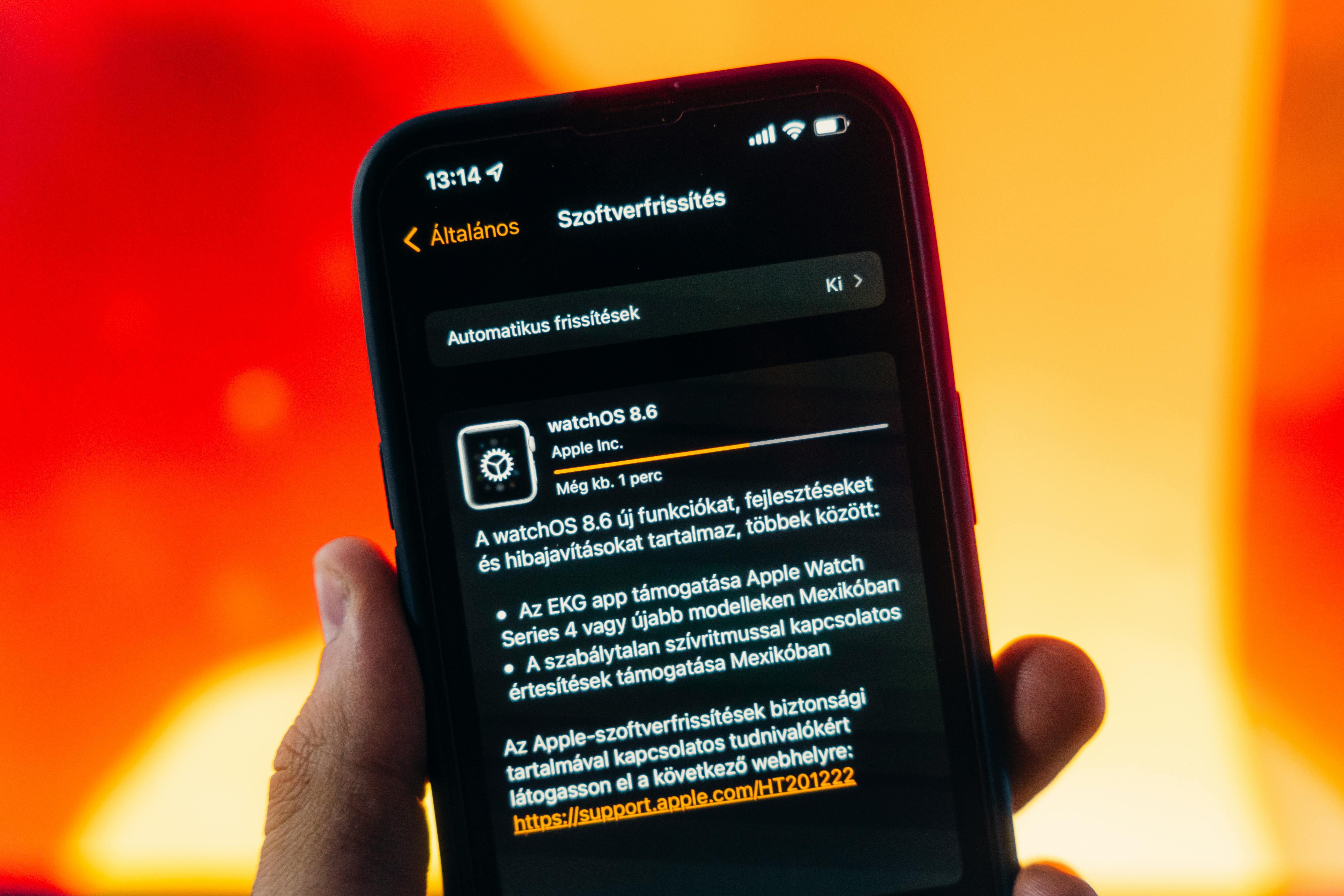
Hey everyone! So, Apple’s dropped another update, iOS 18.6.1, and you might be thinking, “Another one? Do I really need to update?” Well, as of August 16, 2025, this little update is actually a pretty big deal for a specific group of iPhone and Apple Watch users. It’s not just about new features; it’s about bringing back something that was missing for many. Let’s dive in and see what this is all about and whether it’s a must-have for your daily tech life.
The Big Story: Blood Oxygen Returns for Select Apple Watch Users
For those of you in the United States who own an Apple Watch Series 9, Series 10, or the Apple Watch Ultra 2, this update is a game-changer. Remember that patent dispute with Masimo that led to the Blood Oxygen feature being disabled on some of these models in the U.S.? Well, iOS 18.6.1, along with watchOS 11.6.1, brings that functionality back! It’s a bit of a workaround, with measurements now being processed on your iPhone and displayed in the Health app under the Respiratory section, rather than directly on the watch face itself. This means if you’ve been missing out on tracking your blood oxygen levels, this update is your ticket back in. It’s a smart move by Apple to navigate the legal landscape while still providing a valuable health metric to its users.
How the Blood Oxygen Feature Works Now
So, how does this resurrected feature actually work? After updating both your iPhone and Apple Watch, you can initiate a session in the Blood Oxygen app on your watch. The sensors on your Apple Watch will collect the necessary data, and then your iPhone takes over to compute your blood oxygen measurements. The results are conveniently saved in the Health app on your iPhone, giving you a clear overview of your health data. While you won’t see the readings directly on your Apple Watch, having them accessible on your iPhone is a solid compromise.
Who Benefits Most from This Update?
The primary beneficiaries are U.S.-based owners of Apple Watch Series 9, Series 10, and Ultra 2 who previously couldn’t access the Blood Oxygen feature. If you fall into this category, upgrading is practically a no-brainer. It’s Apple’s way of saying, “We’ve got your back,” and restoring a key health monitoring capability.
Beyond Blood Oxygen: What Else is in iOS 18.6.1?. Find out more about iOS 18.6.1 update.
While the return of the Blood Oxygen feature is the headline, iOS 18.6.1 isn’t just a one-trick pony. For everyone else, it’s about the usual polish and stability that comes with these smaller, point-release updates. Think of it as a tune-up for your iPhone. Apple often uses these updates to iron out any lingering bugs and refine the overall user experience. Even if you don’t have one of the affected Apple Watch models, keeping your iPhone up-to-date is always a good practice for security and performance.
The Importance of Staying Current
You know, it’s easy to get complacent with software updates. We see them pop up, and sometimes we just hit “remind me later.” But here’s the thing: Apple is constantly working to make your devices better and more secure. Updates often include bug fixes that can improve performance and stability. For instance, previous iOS versions have seen issues with things like the flashlight on the Dynamic Island, and updates like this one aim to squash those bugs. Plus, keeping your iPhone updated ensures that your apps continue to work seamlessly with the latest operating system.
Compatibility and How to Update
If you’re wondering if your iPhone is compatible, Apple states that iOS 18.6.1 works with all iPhones from 2018 onwards. This includes the iPhone XS, XS Max, XR, and every model released since, all the way up to the iPhone 16 series, plus the second and third-generation iPhone SE models. To update, it’s super simple: just go to Settings > General > Software Update. You’ll see the option to download and install the update there. It’s usually a medium-sized download, so it shouldn’t take too long.
Should You Upgrade? Weighing the Pros and Cons
Let’s break down whether this update is a must-do for you. . Find out more about iPhone software upgrade decision guide.
The Pros:
- Restored Health Features: For U.S. users with specific Apple Watch models, the Blood Oxygen feature is back.
- General Polish and Stability: Even if you don’t use the Blood Oxygen feature, the update likely includes bug fixes and performance improvements.
- Enhanced App Compatibility: Keeping your iOS updated helps ensure your apps run smoothly and don’t cause unexpected issues.
- Security (Indirectly): While this specific update doesn’t list new security patches, staying current with iOS versions is crucial for overall device security.
The Cons:
- No Major New Features: Aside from the Blood Oxygen fix, there aren’t any flashy new features for most users.
- Potential for Minor Issues: As with any software update, there’s always a small chance of encountering unexpected bugs, though point releases are generally quite stable.. Find out more about Apple iOS 18.6.1 features tips.
- No Security Patches Mentioned: This particular update doesn’t explicitly list security patches, which might make some users question its urgency if they aren’t affected by the Blood Oxygen issue.
Performance and Battery Life: What to Expect
A common concern with software updates is whether they’ll slow down your iPhone or drain the battery faster. Generally, Apple aims to optimize performance and battery life with each update. While some older devices might struggle with new features due to hardware limitations, point releases like iOS 18.6.1 are usually focused on stability and bug fixes, which can actually *improve* performance. In fact, some users have reported that iOS 18.6 itself offered great battery life and performance, so it’s unlikely that 18.6.1 will negatively impact those aspects. If you *do* experience slowdowns after an update, it’s often due to background processes or apps not being fully optimized yet, and a simple restart can sometimes help.
Tips for a Smooth Update Experience
To ensure a smooth transition, here are a few quick tips:
- Back up your iPhone: Before any major update, it’s always a good idea to back up your device.
- Ensure sufficient storage: Make sure you have enough free space for the download and installation.. Find out more about Should I install iOS 18.6.1 strategies.
- Connect to Wi-Fi: Updates are best downloaded over a stable Wi-Fi connection.
- Charge your iPhone: Keep your iPhone plugged in or ensure it has at least 50% battery life before starting the update.
The Verdict: Should You Hit “Download and Install”?
So, the big question: should you update to iOS 18.6.1?
If you’re in the U.S. and have an Apple Watch Series 9, 10, or Ultra 2, then yes, absolutely update. Getting the Blood Oxygen feature back is a significant benefit. For everyone else, it’s still a recommended update. While it might not bring groundbreaking new features, it contributes to the overall health and stability of your iPhone. Think of it as maintaining your device’s well-being. Plus, keeping your software current is a fundamental part of good digital hygiene, protecting you against potential vulnerabilities down the line.
Ultimately, iOS 18.6.1 is a prime example of how even seemingly minor updates can have a real impact, especially for those who rely on specific health features. It’s a testament to Apple’s commitment to refining its ecosystem and addressing user needs. So, go ahead, update your iPhone, and enjoy a slightly more complete experience!
What are your thoughts on iOS 18.6.1? Did you update? Let us know in the comments below!
