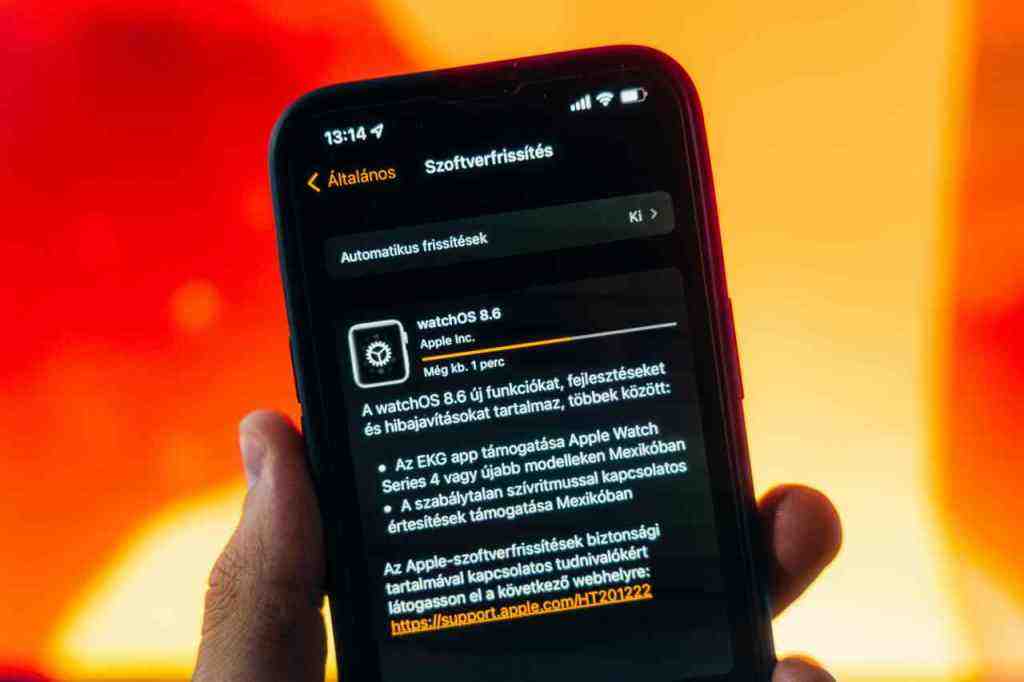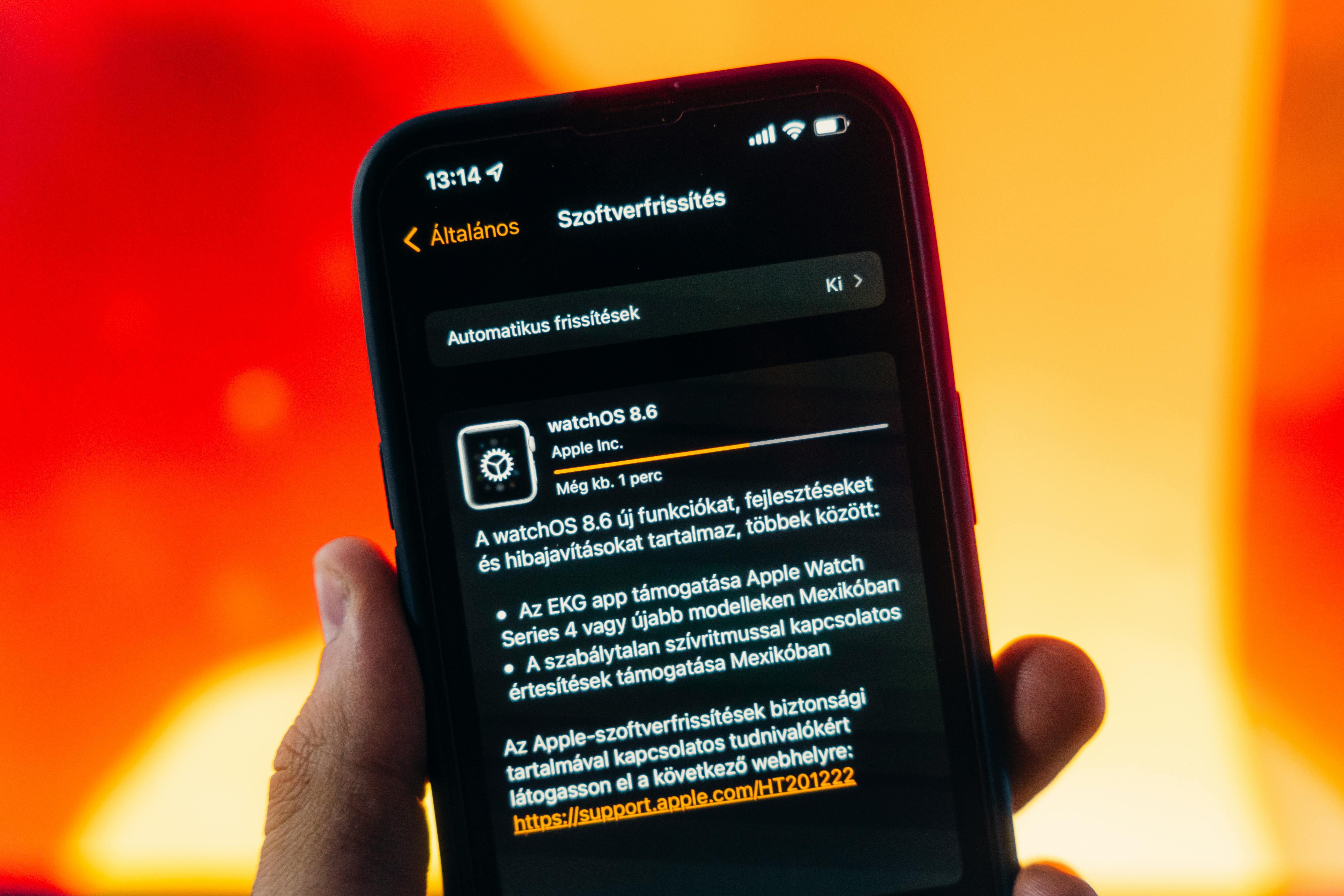
The All-New Apple Games Hub
This is a big one for gamers. Apple’s finally giving gaming a dedicated space with the “Apple Games Hub.” Think of it as a central command center for all things gaming on your iPhone. It’s got a “Home” tab for personalized recommendations, gaming events, and quick access to your favorite titles. There’s also an “Arcade” section, which mirrors the App Store’s Apple Arcade content, and a “Play Together” section to keep up with friends’ multiplayer games and Game Center activity. Your entire game library, complete with achievements, will be neatly organized in the “Library” tab. It’s like Apple is finally taking mobile gaming seriously, consolidating everything into one sleek interface.
Preview App Lands on iPhone
For years, Mac users have had the handy “Preview” app for managing PDFs and images. Well, it’s finally making its debut on iPhone and iPad with iOS 26 and iPadOS 26! This app will let you view, edit, and annotate PDFs and images, offering tools for resizing, rotating, and even scanning documents. You’ll be able to use PDF AutoFill and create new images from scratch or the clipboard. Plus, files opened in the Files app will now launch in Preview by default, making it a much more integrated experience.
Smarter Communication Features
iOS 26 is also bringing some smart upgrades to how we communicate. Features like “Live Translation” in Messages, FaceTime, and Phone will break down language barriers. You’ll also get new call screening tools to manage unknown callers and “Hold Assist” to keep your place in line when waiting for a live agent. And for those group chats, “Polls in Messages” will make decision-making a breeze.
iPadOS 26: Supercharging the Tablet Experience. Find out more about iOS 26 public beta features.
iPadOS 26 is really leaning into making the iPad feel even more like a powerful, versatile computer, especially for creative professionals.
A Multitasking Revolution
This is probably the biggest overhaul in iPadOS 26. Apple’s introduced a completely new windowing system that feels much more like macOS. You can now open multiple overlapping app windows, resize them freely, and even snap them to the sides of the screen with a flick. It’s a huge leap from the previous Split View and Slide Over, making it much easier to manage complex workflows. Even the iconic “traffic light” buttons for closing, minimizing, and resizing windows are back, bringing that familiar Mac-like feel. Plus, this enhanced multitasking works on all iPads that support iPadOS 26, not just the M-series models.
Creative Workflows Get a Boost
For artists and creators, iPadOS 26 brings some serious enhancements. The “Files” app has been overhauled to be more like Finder on macOS, with colored folders, detailed file info, and even support for right-click features. You can now pin folders to the Dock for quick drag-and-drop access, which is a lifesaver for creative apps. There’s also improved stylus integration with Apple Pencil, offering better pressure sensitivity and tilt recognition for more precise drawing and editing. And for those long video exports or intensive tasks, “Background Tasks” allow you to keep working on other apps without interruption.
Preview App for iPad. Find out more about iPadOS 26 new multitasking guide.
Just like on iOS, the “Preview” app is now available on iPadOS 26, bringing a dedicated space for managing PDFs and images. It integrates seamlessly with the Files app, offering robust editing and markup tools, especially when paired with Apple Pencil.
Developer Beta Six: The Road to Stability
The release of Developer Beta Six is a crucial step in refining the software. [See search results for beta release information] This build typically focuses on squashing bugs and optimizing performance, incorporating feedback from earlier testing phases. [See search results for beta release information] It’s all about ironing out the kinks to ensure a smooth and reliable experience for everyone when the official version drops.
Bug Fixes and Performance Tweaks
Beta six is expected to be packed with fixes for those pesky bugs that can crop up during the beta process. [See search results for beta release information] Apple’s developers are likely fine-tuning performance, making sure everything runs as smoothly and efficiently as possible. [See search results for beta release information] This often means faster app launches, improved responsiveness, and better overall system stability.
Listening to Developers. Find out more about Apple Games Hub iOS 26 tips.
A big part of the beta process is gathering feedback from developers. [See search results for beta release information] Beta six will likely reflect adjustments made based on their reports and suggestions, ensuring that the final release is as polished and user-friendly as possible. [See search results for beta release information]
Impact on Your Current Apple Devices
So, what does all this mean for the iPhones and iPads you already own?
Compatibility is Key
Apple usually does a good job of supporting older devices, and iOS 26 and iPadOS 26 are no exception. Generally, iPhones with the A13 chip or newer are supported for iOS 26, and for iPadOS 26, it’s devices with an A12 processor or newer. However, some older models like the iPhone XR and XS series will not be receiving iOS 26. On the iPad side, the 7th-generation iPad is the only model that won’t support iPadOS 26. It’s always a good idea to check Apple’s official compatibility lists to be sure.
A Fresh User Interface. Find out more about iOS 26 Preview app update strategies.
Beyond the new features, the overall look and feel of iOS 26 and iPadOS 26 are getting a refresh with the “Liquid Glass” design. This aesthetic emphasizes transparency and dynamic reflections, making the interface feel more immersive and responsive. Expect updated app icons, smoother animations, and a more cohesive visual experience across all your Apple devices.
When Can You Get Your Hands on It?
While the public betas give us a fantastic early look, the official release of iOS 26 and iPadOS 26 is expected this fall. Apple typically launches major software updates around September, often coinciding with new iPhone hardware releases. The transition from beta to the official release is a carefully managed process, with Apple continuing to gather feedback and make final adjustments.
The Ecosystem Effect: Stronger Together
These updates aren’t just about individual devices; they’re about strengthening Apple’s entire ecosystem. Expect deeper integration between iOS 26, iPadOS 26, macOS, and watchOS. This could mean even better continuity features, enhanced data sharing, and new ways for your devices to work together, creating a more interconnected digital life. Apple’s approach with its Foundation Models framework also empowers developers to create more sophisticated AI-driven apps, further solidifying the ecosystem’s appeal.
Conclusion: A Glimpse into Apple’s Future
iOS 26 and iPadOS 26 are shaping up to be significant updates, bringing a wealth of new features and refinements that enhance user experience, productivity, and creativity. From the exciting new “Apple Games Hub” and the long-awaited “Preview” app to the game-changing multitasking on iPadOS, Apple is clearly pushing boundaries. The iterative beta process, including Developer Beta Six, shows Apple’s commitment to delivering polished, powerful software. As the official release approaches, the anticipation is high for a more connected, productive, and engaging digital future powered by these exciting new operating systems. What are you most excited about in iOS 26 and iPadOS 26? Let us know in the comments below!