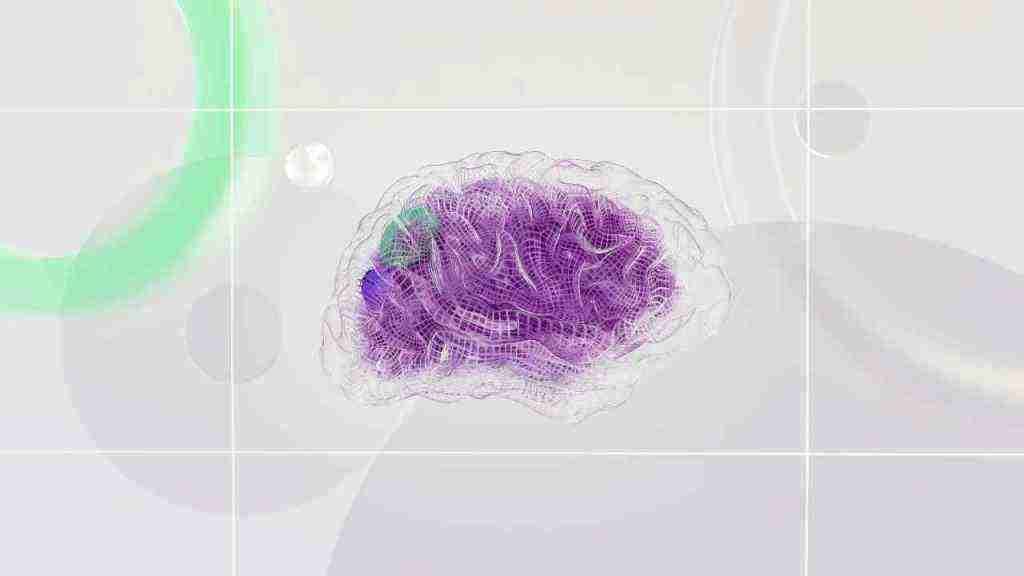Google’s AI Tools: A Comprehensive Guide for Beginners
In the realm of technology, Artificial Intelligence (AI) has emerged as a transformative force, revolutionizing industries and empowering individuals to streamline their workflows. Google, at the forefront of AI innovation, offers a suite of cutting-edge tools that can unlock the potential of AI for everyone. This comprehensive guide will delve into the top Google AI applications, providing an overview of their features and how to get started.
Google Gemini
Google Gemini is a free and versatile AI tool that combines multimodal capabilities with a user-friendly interface. It enables users to interact with AI models in a conversational manner, ask questions, and receive informative responses.
Features:
* **Free to Use:** Gemini is accessible to everyone without any subscription fees.
* **Multimodal Capabilities:** It can handle various input formats, including text, images, and speech, making it highly versatile.
* **User-Friendly Interface:** Gemini’s intuitive design makes it easy to navigate and interact with AI models.
Getting Started:
1. Create a Google account if you don’t have one already.
2. Visit Gemini’s main interface at https://gemini.google.com/ to start exploring its AI capabilities.
AI Hub
Features
- Pre-trained Models
- Collaboration
- Integration with Google Cloud
Getting Started
- Create a Google Cloud account
- Browse AI Hub for models and solutions
Conclusion
Google’s AI tools empower you to leverage AI’s capabilities. By exploring these applications, you can optimize your workflow, enhance your daily tasks, and stay ahead in the rapidly evolving field of AI.
Whether you’re a seasoned AI professional or just starting out, Google’s AI tools have something for you. From free-to-use multimodal models to enterprise-grade solutions, there are tools to meet every need.
So dive in, explore, and see how Google’s AI tools can help you achieve more!