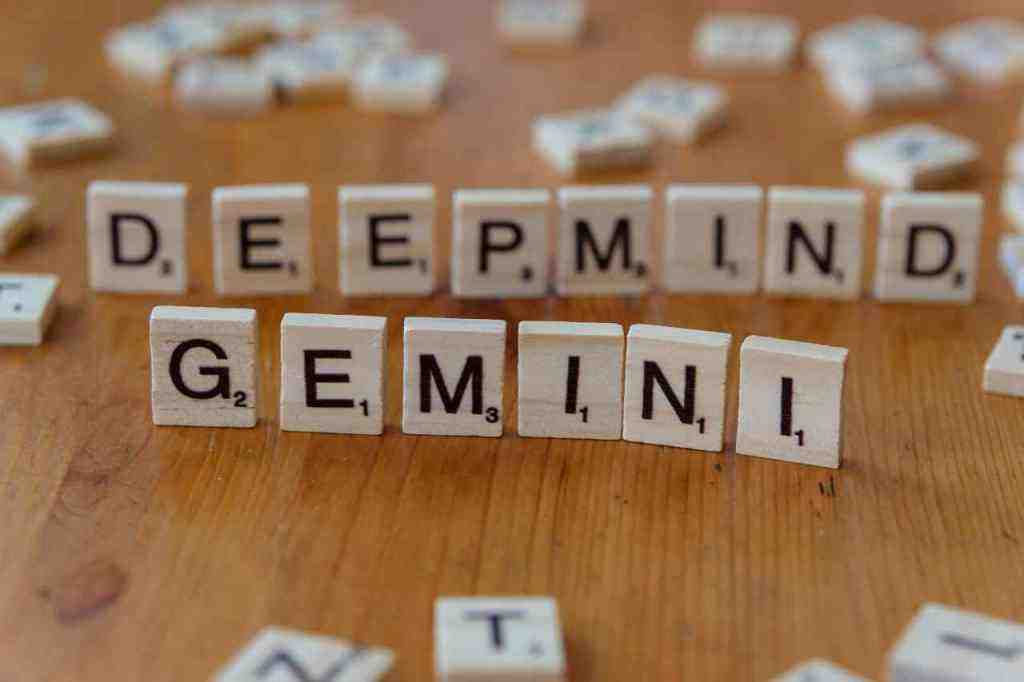Gemini’s New Look: Google’s AI Gets a Material 3 Makeover on Android!

Hey there, tech enthusiasts! Ever feel like your trusty AI assistant could use a little sprucing up? Well, buckle up, because Google’s Gemini is getting a seriously cool visual upgrade, and it’s all thanks to the latest Material 3 Expressive design language. This isn’t just a coat of paint; it’s a whole new vibe for how you’ll interact with Gemini on your Android device. Think smoother animations, a brighter color palette, and a more dynamic feel that’s totally in sync with Google’s modern design ethos.
The Big Visual Refresh: What’s New with Gemini’s Overlay?
So, what exactly has Google changed? For starters, that familiar Gemini overlay is getting a significant makeover. Remember how it used to smoothly slide up from the bottom of your screen? Get ready for something a bit more dynamic. The new design kicks off with a small circle hovering just above the gesture bar, which then gracefully expands into a rounded pill shape. It’s a subtle shift, but it really makes the whole experience feel more fluid and, dare I say, alive! This isn’t just about making things look pretty; it’s about creating a more engaging and intuitive interaction with your AI companion.
From Static Slide to Dynamic Dance: The Animation Evolution
The animation is where things get really interesting. Google’s been experimenting with more energetic, “bouncy” animations. Instead of a simple, predictable slide, the Gemini overlay might now “bounce” or “swing” elements into place. Imagine a little playful dance as your assistant pops up – it’s designed to make the interface feel more alive and encourage you to explore what Gemini has to offer. These dynamic animations are a cornerstone of the Material 3 Expressive overhaul, pushing beyond static design elements for a more responsive feel. It’s all about making your interaction with AI feel less like a command-and-response and more like a natural conversation.
Embracing the Vibrant World of Material 3 Expressive
At the heart of this update is Google’s Material 3 Expressive design language. If you haven’t heard of it, think bolder colors, smoother motion, and a focus on creating a more lively and personalized user experience. Gemini’s overlay is shedding its old blue-purple skin for Google’s signature four-color theme: red, yellow, green, and blue. These accents will subtly glow during activation, adding a vibrant and cohesive visual identity to the interface. This move towards Material 3 Expressive isn’t just about aesthetics; it’s about making the AI feel more integrated with the overall Android ecosystem, creating a unified and delightful experience across all your Google devices.
Rollout and Availability: When Can You Get This Shiny New Look?. Find out more about Material 3 Gemini overlay Android.
Now, the big question: when can you expect to see this snazzy new Gemini overlay? Google’s rolling this out gradually to users on the stable version of the Google app. So, if you don’t see it immediately, don’t fret! Make sure you have the latest version of the Google app installed – we’re talking version 16.30 or newer. The rollout is staggered, meaning it’ll reach everyone over time. You can still summon Gemini the usual ways, whether it’s a swipe from the bottom corners or a long-press of your power button, depending on your device settings.
Functional Consistency: Same Brains, New Body
It’s important to note that this update is primarily a visual and experiential one. The core functionalities of Gemini remain exactly the same. You’ll still get the same powerful AI capabilities and performance you’ve come to expect. Google isn’t changing how Gemini works; they’re changing how it *looks* and *feels* when you interact with it. The goal here is to make accessing and using Gemini more intuitive and aesthetically pleasing, not to introduce new features or alter its underlying performance. Think of it as giving your favorite tool a sleek, modern upgrade.
Gemini’s Integration: A Deeper Dive into the Android Ecosystem
This visual overhaul is a key part of Google’s broader strategy to infuse AI capabilities across its entire product suite. With Gemini set to replace Google Assistant on Android 16, this redesigned overlay is crucial for establishing a consistent and engaging AI experience across all your Google devices. From your smartphone to your watch, car, or TV, the Material 3 Expressive design language ensures a unified look and feel. This cohesive approach makes interacting with AI feel more natural and integrated, no matter which device you’re using.
The Philosophy Behind the Polish: User Experience and Material 3
The Material 3 Expressive design language isn’t just a random aesthetic choice; it’s the result of extensive research and user feedback. Google’s aim with this system is to make digital interactions clearer, reduce clutter, and make actions more obvious. By applying these principles to the Gemini overlay, Google wants to create an assistant that’s not only powerful but also a joy to use. The emphasis on dynamic animations, vibrant colors, and a more intuitive layout all contribute to a more personal and engaging user experience, making your interactions with AI feel more natural and less intrusive. It’s about making technology feel more human.
Looking Ahead: Future Implications and User Adaptation. Find out more about Google Gemini rounded design update guide.
As Google continues to refine the Gemini overlay and its animations, we can expect an even more polished and integrated AI experience on our Android devices. This shift towards dynamic and visually rich interfaces reflects a broader trend in software design, where user engagement is increasingly driven by intuitive and aesthetically pleasing interactions. While Gemini’s core functions remain unchanged, these visual enhancements are likely to boost user adoption and satisfaction. So, keep those Google apps updated – you’ll want to experience these evolving changes firsthand!
The Ever-Evolving Landscape of AI Interaction on Mobile
The introduction of this redesigned Gemini overlay marks a significant milestone in how we interact with AI on our mobile devices. By making the assistant’s presence more visually appealing and dynamic, Google is aiming to weave AI more naturally into our daily lives. This aligns perfectly with their vision of rebuilding the operating system with AI at its core, fundamentally redefining what our smartphones can achieve. These subtle yet impactful changes to the Gemini overlay are a testament to Google’s commitment to enhancing user experience through thoughtful design and cutting-edge technology.
Gemini’s Transformation: From Assistant to Expressive AI Companion
Google’s consistent updates to Gemini, including this recent overlay redesign, underscore their dedication to evolving the AI assistant into a more comprehensive and expressive companion. The adoption of Material 3 Expressive principles signals a broader effort to imbue its AI offerings with a distinct personality and a more engaging user interface. This continuous refinement ensures that Gemini stays at the forefront of AI innovation, adapting to user needs and design trends to provide an unparalleled experience. It’s exciting to see how AI is becoming more than just a tool; it’s becoming a true companion.
The Power of Visual Cues in AI Interfaces
Those new visual cues in the Gemini overlay – the rounded shapes, the vibrant color accents – they’re not just for show. They play a crucial role in shaping how we perceive and interact with the AI. These elements communicate the assistant’s state and readiness. The glowing accents, for instance, signal activation, while the dynamic animations convey responsiveness. This thoughtful application of visual design principles makes the AI experience more intuitive and user-friendly, making Gemini feel more approachable and capable. It’s like having a visual language that helps you understand your AI better.
Adapting to New Interaction Paradigms. Find out more about Gemini AI Android visual overhaul tips.
As Google continues to integrate Gemini more deeply into the Android operating system, we’ll see AI playing an even more central role in our daily digital activities. The redesigned overlay is an early glimpse into this future, showing how AI interfaces are becoming more sophisticated and visually integrated. This evolution means we’ll all need to adapt to new ways of interacting with our devices, embracing the capabilities AI brings to boost productivity and access information more efficiently. It’s an exciting time to be a user!
Gemini’s Role in the Grand Android Scheme
The visual alignment of the Gemini overlay with Material 3 Expressive principles is part of a larger initiative to create a unified and cohesive user experience across all Android devices. This isn’t just about phones; it extends to tablets, wearables, and other connected devices. By ensuring Gemini’s interface is consistent with the broader Material Design language, Google aims to foster familiarity and ease of use, no matter which device you’re interacting with. It’s all about creating a seamless digital life.
The Future of AI and User Interface Design: A Glimpse Today
The ongoing development of the Gemini overlay offers a sneak peek into the future of AI and user interface design. As AI becomes more ubiquitous, our interactions with it will continue to evolve, with a greater emphasis on natural language, intuitive gestures, and visually engaging interfaces. Google’s commitment to Material 3 Expressive and its application to Gemini signals a forward-thinking approach, aiming to make AI interactions seamless, enjoyable, and deeply integrated into our digital lives. It’s a future where AI feels less like a tool and more like an extension of ourselves.
A Refined User Experience Through Iterative Updates
The rollout of Gemini overlay’s new design is a perfect example of Google’s iterative approach to product development. By continuously gathering feedback and refining the user interface, Google aims to deliver the best possible experience. These updates, even those that are primarily visual, significantly contribute to the overall usability and appeal of the Gemini assistant, ensuring it remains a valuable tool for all Android users. It’s this commitment to continuous improvement that keeps Google at the forefront of innovation.
Key Takeaways and Your Next Steps. Find out more about Material 3 Expressive Gemini Android strategies.
So, what’s the big picture here? Google is investing heavily in making Gemini a more intuitive, visually appealing, and integrated AI assistant. The Material 3 Expressive redesign brings a fresh, dynamic look and feel to the Gemini overlay, making interactions more engaging. While the core functionality remains the same, the enhanced user experience is undeniable. Actionable Insights:
- Keep Your Google App Updated: To experience these visual changes firsthand, ensure your Google app is updated to version 16.30 or newer.
- Embrace the New Animations: Pay attention to the subtle, dynamic animations. They’re designed to make your interactions more delightful.
- Stay Tuned for More: This is just one step in Google’s ongoing journey to integrate AI more deeply into the Android experience. Keep an eye out for future updates!
Google’s commitment to refining the user experience through design is clear with this Gemini overlay update. It’s an exciting time for AI on Android, and we can’t wait to see what Google brings us next. What are your thoughts on the new Gemini look? Let us know in the comments below!