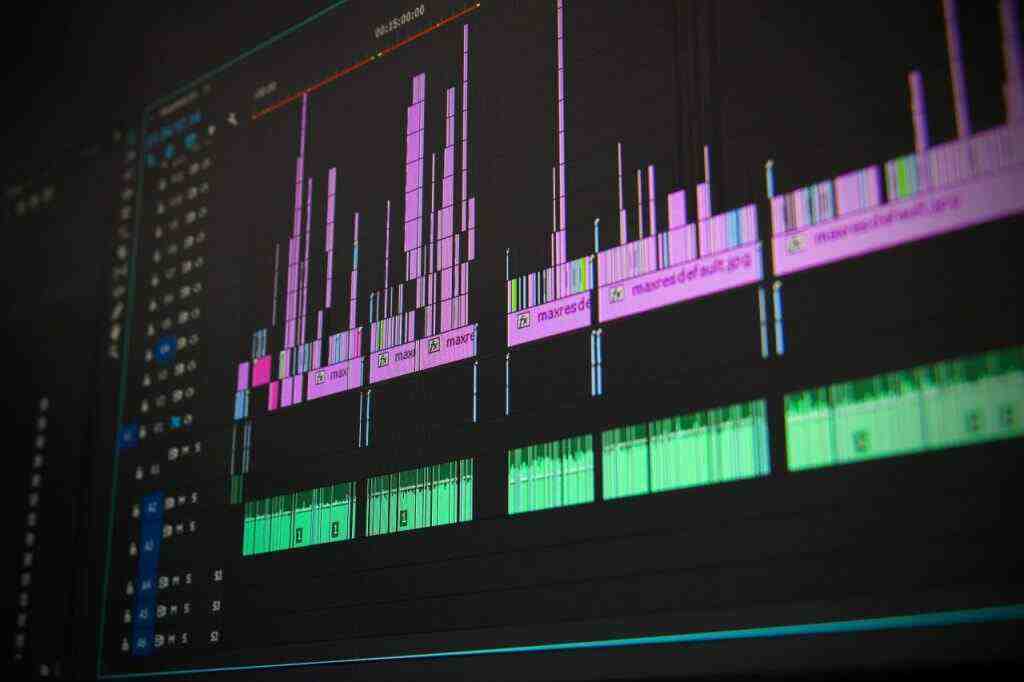Nvidia Unveils RTX Video HDR: Transforming SDR Videos into Vibrant HDR Experiences
Introduction
In a groundbreaking move, Nvidia takes a bold step forward in the realm of visual enhancement with the introduction of RTX Video HDR. This revolutionary feature, available to all RTX GPU owners, harnesses the power of artificial intelligence (AI) to transform ordinary SDR (Standard Dynamic Range) video content into stunning HDR (High Dynamic Range) experiences, unlocking a new level of visual immersion and realism.
RTX Video HDR: Bridging the Gap between SDR and HDR
RTX Video HDR empowers users with the ability to elevate their viewing experience by seamlessly converting SDR videos into HDR. This remarkable feat is achieved through advanced AI algorithms that meticulously analyze each frame of the video, identifying areas that can benefit from enhanced color depth and dynamic range. The result is a breathtaking visual transformation, revealing previously hidden details and unlocking a more vibrant and immersive viewing experience.
Enhanced Color Accuracy and Detail
At the heart of RTX Video HDR lies a sophisticated AI-driven engine that meticulously adjusts the color parameters of SDR videos, expanding the color gamut and enhancing the contrast ratio. This meticulous process results in a remarkable improvement in color accuracy and detail, bringing SDR videos closer to the visual fidelity of native HDR content.
Compatibility and Accessibility
Nvidia’s commitment to accessibility ensures that RTX Video HDR is seamlessly integrated into popular web browsers, including Microsoft Edge and Google Chrome. This widespread compatibility allows users to enjoy HDR-enhanced videos across a vast array of online platforms, transforming their web browsing experience.
Enabling RTX Video HDR
Harnessing the power of RTX Video HDR requires a few simple steps. First, ensure that your system meets the hardware requirements, which include an RTX GPU and an HDR-compatible monitor. Next, download and install the latest Nvidia Game Ready driver. Finally, navigate to the Nvidia Control Panel and locate the “Adjust video image settings” section under the “Video” tab. Here, you can effortlessly enable RTX Video HDR and immerse yourself in the enhanced visual wonders it offers.
Real-World Application and Benefits
RTX Video HDR showcases its transformative capabilities across a wide range of applications. From streaming HDR-quality videos on YouTube to enhancing the viewing experience of SDR movies, RTX Video HDR breathes new life into existing content. Additionally, it empowers content creators with the ability to produce HDR videos without the need for specialized equipment, expanding their creative horizons.
Conclusion: A New Era of Visual Excellence
Nvidia’s RTX Video HDR marks a pivotal moment in the evolution of visual technology. By unlocking the potential of SDR videos and elevating them to HDR brilliance, RTX Video HDR opens up a world of immersive and captivating experiences. As AI continues to redefine the boundaries of visual enhancement, RTX Video HDR stands as a testament to Nvidia’s unwavering commitment to innovation and excellence.