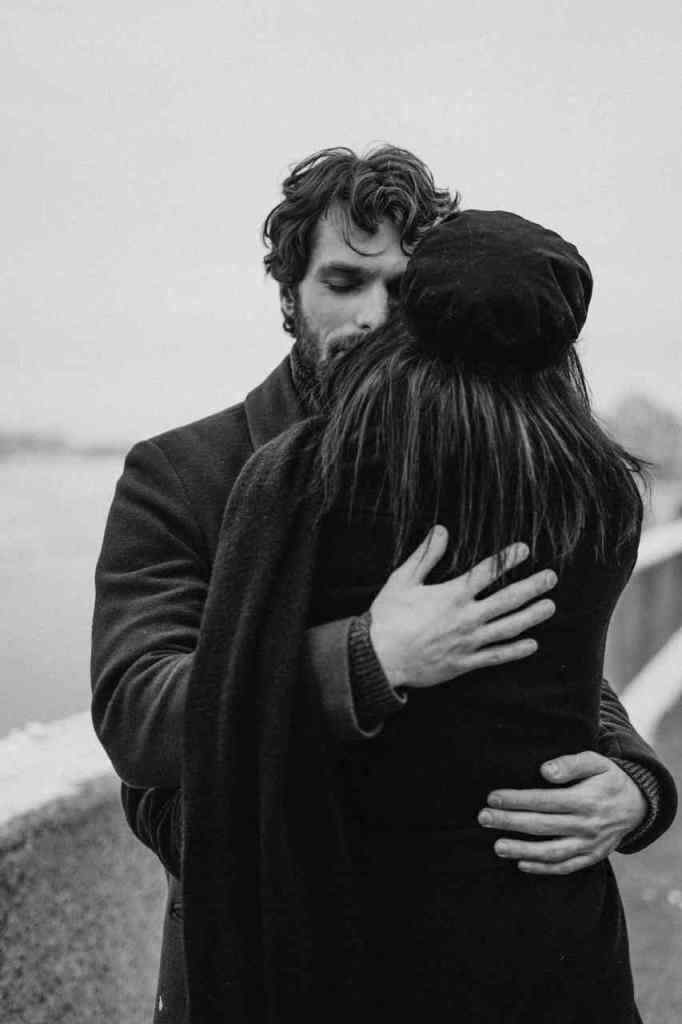The Unsung Hero of the Digital Age: The Autocomplete Feature
We’ve all been there. You’re trying to find information online, fingers hovering over the keyboard, and suddenly…BAM! The website seems to know what you’re looking for before you even finish typing. No, it’s not magic (though it can feel like it). It’s the often-overlooked, yet gloriously convenient, autocomplete feature. And let me tell you, in the fast-paced digital world, this little tool is a total game-changer.
“Search City or Zip Code? No Prob, I Gotchu.”
Imagine this: You’re searching for the nearest artisanal cheese shop (because who isn’t?). You see a search bar with the helpful phrase “Search City or Zip Code.” It’s like the website is inviting you in with a warm, cheesy hug. You start typing, and before you can even muster the energy to hit the “Enter” key, a dropdown menu magically appears with a list of suggestions.
But here’s the kicker. This isn’t just some random list of places. The autocomplete feature is smart – like, scary smart. It knows you probably don’t want to travel across the country for your gouda fix, so it prioritizes locations near you. Plus, it takes the guesswork out of spelling those crazy-long city names. Three cheers for saving us from geographical embarrassment!
Remember That Time You Searched for…Oh Yeah, Recents!
Okay, let’s be real. Our brains are basically overloaded computers these days. It’s totally normal to forget what you had for breakfast, let alone where you were searching online yesterday. Enter: the “Recents” section in the autocomplete dropdown.
This little gem keeps track of your recent searches (don’t worry, it’s totally anonymous). So, if you were obsessively checking out vacation rentals in Bali last night (no judgment!), you can easily pick up where you left off without having to type in everything again. It’s like having a personal assistant for your online adventures! And if you’re feeling like you need a clean slate, there’s a handy “Clear All” button to wipe your history clean.