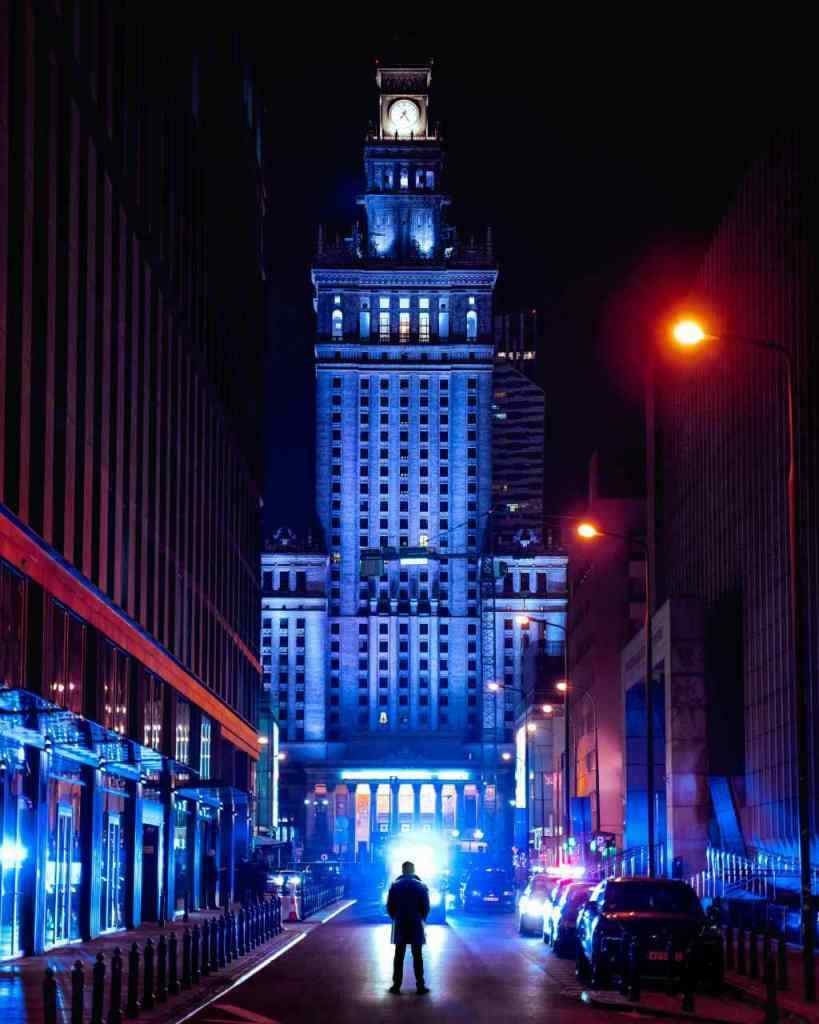The Unsung Hero of the Digital Age: The Autocomplete Feature
We’ve all been there. You’re frantically searching for something online, fingers flying across the keyboard, when suddenly, like a beacon in the night, a dropdown menu appears. It’s as if the internet is reading your mind, offering up suggestions before you even finish typing. My friends, this is no mere parlor trick. This is the power of the autocomplete feature, and it’s about time we give it the recognition it deserves.
Placeholder Text: A Gentle Nudge in the Right Direction
Imagine a world where you’re greeted by a blank, soulless search bar. Intimidating, right? Thankfully, those days are long gone. Today, we’re welcomed with placeholder text, those helpful hints that guide us on our digital journeys. Take, for example, the phrase “Search City or Zip Code”. It’s simple, it’s direct, and it tells us exactly what information is needed. No more guessing games, no more staring blankly at the screen. Just pure, unadulterated search efficiency.
Autocomplete Activation: Because Time is Precious, My Friend
Remember the days of clunky search engines, where you had to type in a full word just to get a single suggestion? Yeah, me neither. Thanks to the magic of autocomplete, those days are ancient history. Now, as soon as your fingers grace the keyboard, the autocomplete feature springs into action. Three little characters – that’s all it takes to unlock a world of search possibilities.
Displaying Recent Searches: A Trip Down Memory Lane (or at Least Last Week’s Search History)
Let’s be real, we’ve all got those go-to searches, the ones we rely on like a trusty sidekick. Whether you’re a creature of habit or just have a terrible memory (no judgment here!), the “Recently searched locations” header is a lifesaver. It’s like a digital breadcrumb trail, leading you back to your favorite online haunts. And for those moments when your search history resembles a bad dream, there’s always the trusty “Clear All” button – because everyone deserves a fresh start, even your search bar.
But what if you’re feeling adventurous? What if your search history is as barren as a desert wasteland? Fear not, intrepid explorer, for even in the absence of past searches, the autocomplete feature has your back. A gentle message, “You have no recent locations,” appears, a subtle reminder that every search is a new beginning, a chance to explore uncharted digital territory.
Displaying Search Suggestions: The Mind-Reading Magic Begins
As you type, it’s like the autocomplete feature is reading your mind, anticipating your every need. Suggestions appear below the search bar, each one a potential path to online enlightenment. And because we all love a little guidance, the first suggestion is automatically highlighted, a virtual concierge pointing you towards the most likely destination.
Navigation and Selection: You’re in the Driver’s Seat
The autocomplete feature isn’t just about offering suggestions – it’s about empowering you, the user. You’re not a passive observer in this digital dance, my friend. You’re calling the shots. With a few swift keystrokes, you can navigate the world of search suggestions like a digital maestro.
Those trusty up and down arrow keys? They’re your chariot, allowing you to effortlessly glide through the list of suggestions. Found the perfect match? Just hit that enter key, and you’re off to the races. And if you’re feeling a tad indecisive (it happens to the best of us), the escape key is your trusty escape hatch, clearing the search bar and giving you a clean slate.
Recent Search Management: Because Even Digital Footprints Need a Good Sweeping
We’ve all been there – that moment when your search history feels like a public diary you desperately want to shred. Fear not, dear reader, for the autocomplete feature comes with a built-in shredder, in the form of the “Clear All” button. One click, and poof! Your recent search history vanishes into the digital ether, leaving no trace of your questionable late-night searches for “cat memes wearing tiny hats.”
Beyond the Search Bar: Autocomplete’s Expanding Horizons
Like a true overachiever, the autocomplete feature isn’t content with simply conquering the search bar. Oh no, it’s spreading its wings, venturing into new and exciting digital territories. From email addresses to online forms, autocomplete is on a mission to make our online lives smoother, faster, and dare I say, more enjoyable. Think of it as your ever-helpful digital assistant, always one step ahead, anticipating your needs and filling in the blanks before you even realize they exist.
The Future of Autocomplete: A Glimpse into the Crystal Ball
As technology continues its relentless march forward, one can’t help but wonder: what’s next for the autocomplete feature? Will it evolve into a mind-reading, tea-brewing, cat-meme-generating digital companion? Okay, maybe not the cat memes (though one can dream). But in all seriousness, the future of autocomplete is brimming with potential.
Imagine a world where autocomplete anticipates your needs before you even lift a finger, where it personalizes suggestions based on your past behavior, your preferences, your wildest digital dreams. A world where filling out online forms is as effortless as breathing, where typos become a distant memory, and where the search bar transforms into a portal of instant knowledge and personalized recommendations. The future of autocomplete is bright, my friends, and I for one, can’t wait to see what wonders await us.