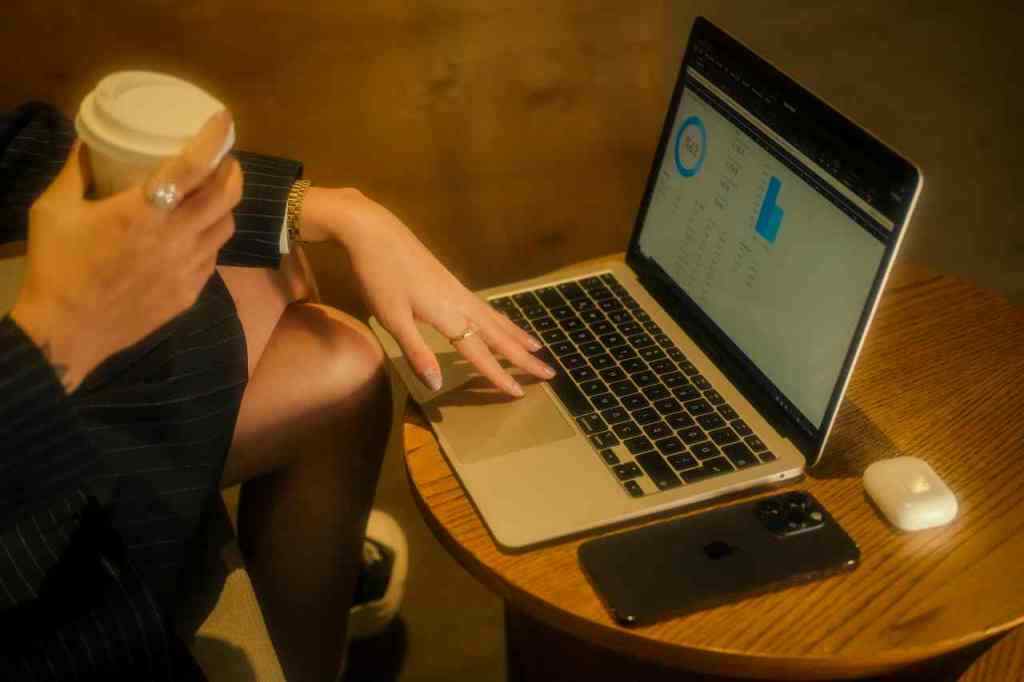Goblin.tools: An AuDHD Writer’s Experience with AI-Powered Email Assistance
Ugh, is it just me, or is everyone else finding this year way more stressful than the last? Don’t get me wrong, I’m all for embracing the chaos that is life, especially as someone who, shall we say, thrives on a little bit of organized chaos (shoutout to my fellow AuDHD peeps!). But lately, it’s been less “organized” and a whole lot more “straight-up chaotic.”
Case in point: this event I’m trying to wrangle. It’s like herding cats, but instead of cats, it’s unresponsive vendors, missed deadlines, and a team that seems to have mastered the art of disappearing acts. So, naturally, I need to write one of those “firm but polite” emails – you know, the ones where you’re low-key freaking out inside but have to maintain a professional facade?
Yeah, not my forte. I either come across as way too passive or unleash a torrent of words that would make a sailor blush. That’s when I decided to turn to my trusty sidekick – no, not my dog (although he gives excellent moral support), but something even better: goblin.tools.
Discovering Goblin.tools
Now, before you picture me summoning mythical creatures for help (tempting, I know), let me clarify. Goblin.tools is an AI-powered productivity tool that’s been my saving grace for a while now. I initially stumbled upon it while desperately searching for a way to make meal planning less overwhelming (because who has the brain space to think about dinner when you’re drowning in emails?).
Created by the brilliant Bram De Buyser, goblin.tools is basically a neurodivergent brain’s best friend. It’s designed to make those pesky executive function tasks – you know, the ones that make our brains want to spontaneously combust – a little less, well, dreadful.
The site itself is super user-friendly, which is a major win in my book. Plus, it’s accessible pretty much worldwide (except for China, unfortunately), so you can get your goblin-assisted productivity on no matter where you are in the world.
Using the “Formalizer” Tool
So, there I was, staring at my half-written email, feeling the anxiety bubble up like a pot about to boil over. That’s when I decided to explore a new corner of the goblin.tools universe: the “Formalizer” tab.
This magical little tab is basically a language wizard. It’s got all these cool language converters that can make your text more professional, more polite, or, in my case, less likely to make the recipient think I’d morphed into an email-ranting gremlin. I mean, we all have our moments, right?
I pasted my rambling, slightly unhinged email draft into the Formalizer and hovered my cursor over the “less emotional” option. With a deep breath and a silent prayer to the goblin gods of productivity, I clicked.