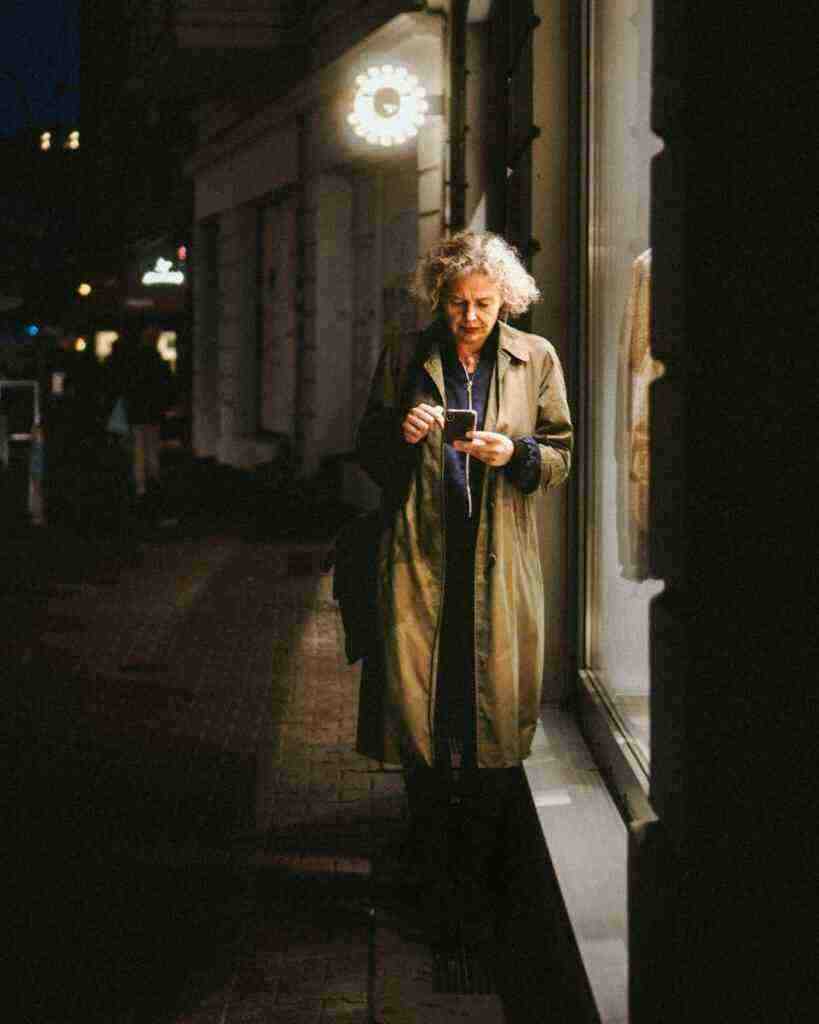Wiping Your Android Phone: Troubleshooting Common Issues
Wiping your Android phone can be a daunting task, especially if you’re not sure what you’re doing. But it’s essential to do it every once in a while to keep your phone running smoothly and free up space.
If you’re experiencing any issues while wiping your Android phone, don’t panic! Here are some common problems and how to fix them:
1. My Phone Won’t Turn On After I Wipe It
This is one of the most common problems people experience after wiping their Android phone. It can be caused by several factors, including:
* A corrupted operating system
* A faulty battery
* A hardware problem
To fix this problem, you can try the following:
* Connect your phone to a power source and charge it for at least 30 minutes. This will ensure that the battery is not the problem.
* Try turning on your phone in safe mode. To do this, press and hold the power button until the phone turns on. Then, release the power button and immediately press and hold the volume down button. Keep holding the volume down button until the phone boots up completely. If your phone turns on in safe mode, it means that a third-party app is causing the problem. You can then uninstall the app to fix the issue.
* If your phone still won’t turn on, you may need to flash the operating system. This is a more advanced procedure, so it’s best to take your phone to a qualified technician if you’re not comfortable doing it yourself.
2. I’ve Lost All My Data
This is another common problem that people experience after wiping their Android phone. It can be caused by several factors, including:
* Not backing up your data before wiping your phone
* Wiping the wrong partition
* A factory reset protection (FRP) lock
To fix this problem, you can try the following:
* If you backed up your data before wiping your phone, you can restore it from your backup. To do this, connect your phone to your computer and open the Android File Transfer program. Then, select the “Restore” option and follow the on-screen instructions.
* If you didn’t back up your data, you may be able to recover it using a data recovery tool. There are several different data recovery tools available, so you’ll need to do some research to find one that’s right for you.
* If you have an FRP lock on your phone, you’ll need to enter your Google account credentials to unlock it. If you can’t remember your Google account credentials, you can reset them by visiting the Google Account Recovery page.
3. My Phone Is Stuck in a Boot Loop
This is a problem where your phone repeatedly turns on and off without ever booting up completely. It can be caused by several factors, including:
* A corrupted operating system
* A faulty battery
* A hardware problem
To fix this problem, you can try the following:
* Try booting your phone into safe mode. If your phone boots up in safe mode, it means that a third-party app is causing the problem. You can then uninstall the app to fix the issue.
* If your phone still won’t boot up, you may need to flash the operating system. This is a more advanced procedure, so it’s best to take your phone to a qualified technician if you’re not comfortable doing it yourself.
4. I’m Getting an Error Message When I Try to Wipe My Phone
If you’re getting an error message when you try to wipe your phone, it means that something is preventing the wipe from completing successfully. The error message will usually give you a clue as to what the problem is.
Here are some common error messages and how to fix them:
* “Error: Unable to mount /system”
This error message means that the system partition is not mounted properly. To fix this problem, you can try the following:
* Wipe the cache partition.
* Flash the operating system.
* “Error: Can’t format /data”
This error message means that the data partition cannot be formatted. To fix this problem, you can try the following:
* Wipe the cache partition.
* Flash the operating system.
* “Error: Factory data reset failed”
This error message means that the factory data reset did not complete successfully. To fix this problem, you can try the following:
* Wipe the cache partition.
* Flash the operating system.
Conclusion
Wiping your Android phone can be a daunting task, but it’s essential to do it every once in a while to keep your phone running smoothly and free up space. If you’re experiencing any issues while wiping your Android phone, don’t panic! Just follow the steps in this article to fix the problem.
If you’re still having trouble wiping your Android phone, you can always take it to a qualified technician for help.