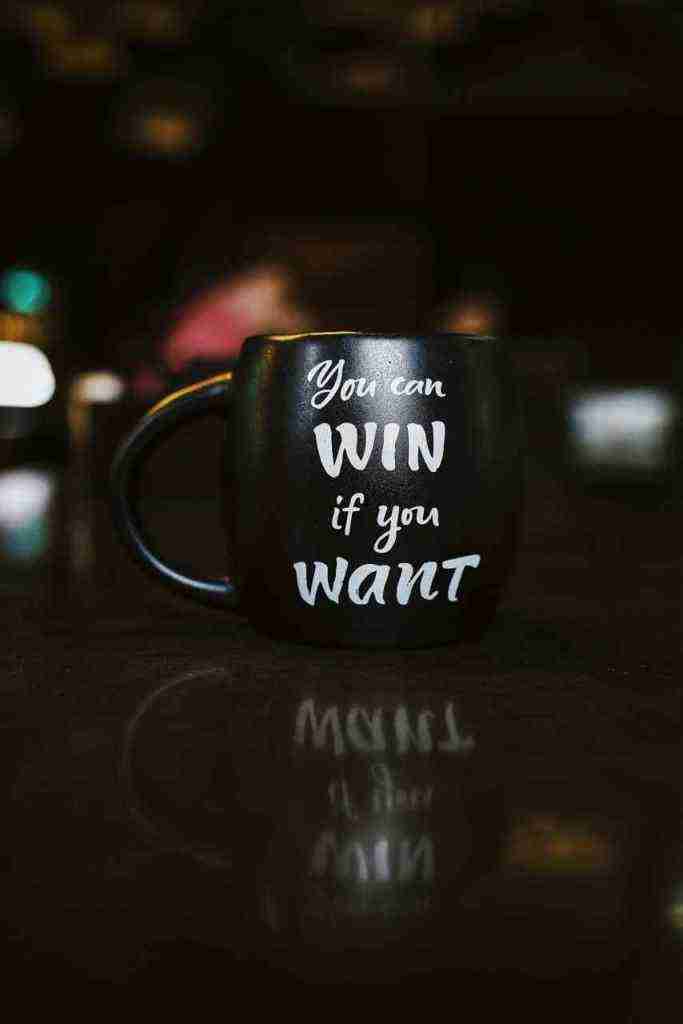Why Did This Happen?
When you encounter a website malfunction, it’s like a digital roadblock, leaving you frustrated and wondering, “Why did this happen?” Understanding the potential causes is crucial to navigate these glitches effectively. In this comprehensive guide, we’ll delve into the five main categories that can trigger website issues, providing you with valuable insights and troubleshooting tips.
I. Technical Issues
Technical hiccups can arise from various sources, including:
A. Browser Compatibility
Websites are designed to work with specific browsers. Using an incompatible browser can lead to display errors, functionality issues, or even security vulnerabilities. Ensure you’re using an up-to-date, supported browser for optimal website experiences.
B. JavaScript and Cookie Blockages
JavaScript and cookies are essential components for website functionality. If your browser has these features blocked, certain elements of the website may not work correctly. Check your browser settings and ensure that JavaScript and cookies are enabled for a seamless browsing experience.
Why Did This Happen? (Part 2)
Additional Considerations
If you’ve checked all the aforementioned factors and the issue persists, consider these additional steps:
- Check your internet connection speed and stability: Run a speed test to ensure your connection is fast and stable enough for smooth website loading.
- Ensure that your browser is up-to-date with the latest security patches: Outdated browsers can have security vulnerabilities that can lead to website loading issues.
- Verify that you are using a trusted website and avoid clicking on suspicious links: Phishing scams and malicious websites can redirect you to illegitimate sites or inject malware into your system, causing website loading problems.
- Review the terms of service and cookie policy of the website you are visiting to ensure compliance: Some websites have specific requirements that must be met to access their content, such as accepting cookies or agreeing to their terms of use.
- Disable any ad blockers or browser extensions that may be interfering with the website’s functionality: Ad blockers can sometimes block essential website elements, causing loading issues.
Conclusion
Troubleshooting website loading issues can be a multifaceted process. By understanding the common causes and following a systematic approach, you can identify and resolve the underlying problem. Remember, if the issue persists after implementing these steps, don’t hesitate to contact the website’s support team for further assistance.
With a thorough understanding of the potential causes and solutions, you can ensure that your website loading experience is smooth and seamless, enabling you to access the information and resources you need without any hassle.