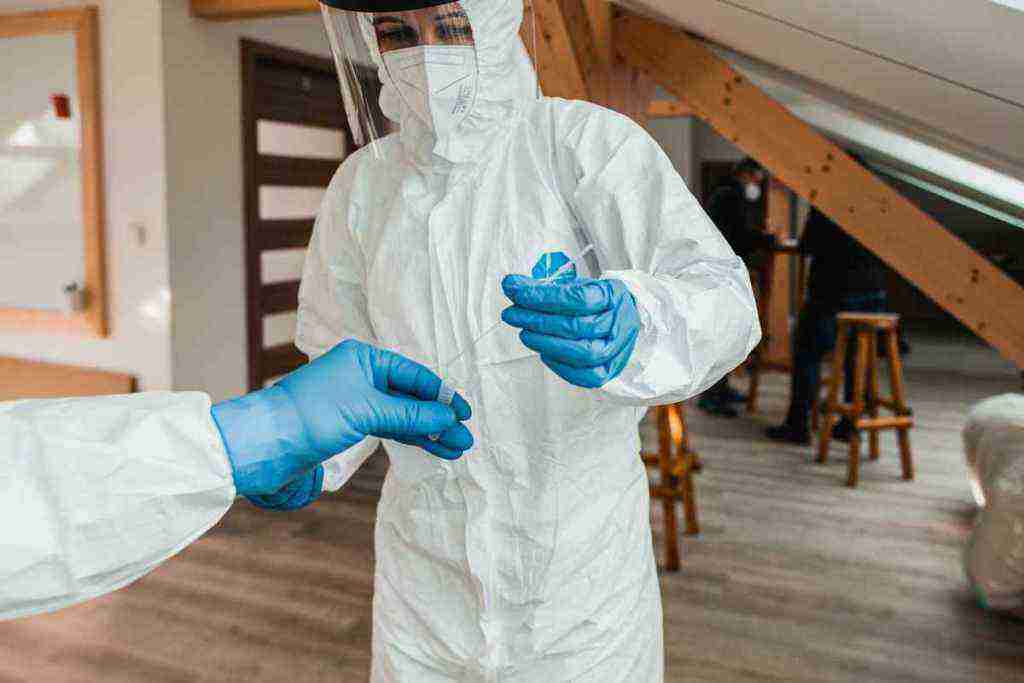Unlock the Potential of Google Home: A Comprehensive User Guide
In an era characterized by rapid technological advancements, where our homes are increasingly becoming interconnected, Google Home stands as a beacon of innovation, offering a world of possibilities and convenience at our fingertips. This comprehensive user guide will delve into the vast array of features and capabilities of Google Home, empowering you to unlock its full potential and transform your living space into a smart, seamless, and personalized oasis.
Setting Up Your Google Home
Embarking on your journey with Google Home is a simple and intuitive process. Follow these straightforward steps to get started:
- Download the Google Home App:
- Connect to Wi-Fi:
- Create a Google Account:
- Set Up Voice Match:
- Link Your Favorite Services:
The Google Home app serves as the central hub for controlling your device. Download it from the App Store (for iOS devices) or Google Play Store (for Android devices) onto your smartphone or tablet.
Ensure that your Google Home device is within range of a stable Wi-Fi network. During the setup process, the Google Home app will guide you through connecting to your Wi-Fi network.
If you don’t already have a Google account, you’ll need to create one to use Google Home. You can do this during the setup process or by visiting the Google Account sign-up page.
Voice Match allows Google Home to recognize your voice and personalize your experience. Follow the prompts in the Google Home app to set up Voice Match.
Connect your favorite streaming services, smart home devices, and more to Google Home. This will allow you to control these devices using your voice or the Google Home app.
Exploring Google Home’s Features
Google Home is packed with a wide range of features designed to make your life easier and more enjoyable. Let’s dive into some of the most popular and useful features:
- Voice Control:
- Music and Entertainment:
- Smart Home Control:
- Information and News:
- Reminders and Alarms:
With Google Home, you can control your smart home devices, play music, set alarms, and more using just your voice. Simply say “Hey Google” followed by your command.
Stream your favorite music, podcasts, and audiobooks from popular services like Spotify, YouTube Music, and Pandora. You can also control your music playback using voice commands.
Control your smart home devices, such as lights, thermostats, and door locks, using Google Home. You can turn devices on or off, adjust settings, and create routines.
Get the latest news, weather, sports scores, and more by simply asking Google Home. You can also set up personalized news briefings to stay informed.
Set reminders, alarms, and timers using Google Home. You can also create recurring reminders, such as “Remind me to take out the trash every Monday.”
Personalizing Your Google Home Experience
Make Google Home truly your own by personalizing it to your preferences. Here’s how:
- Choose a Unique Name:
- Customize Your Voice:
- Set Up Routines:
- Link Your Calendar:
- Share Your Devices:
Give your Google Home device a unique name, such as “Homey” or “Assistant,” to make it easier to distinguish from other Google Home devices in your home.
Change the voice that Google Home uses to speak to you. You can choose from a variety of voices, including male and female voices with different accents.
Create routines to automate common tasks. For example, you could create a “Good Morning” routine that turns on the lights, starts playing music, and gives you the weather forecast.
Link your Google Calendar to Google Home so that you can get reminders about upcoming events and appointments.
Share your Google Home devices with family members so that they can also control them using their voice or the Google Home app.
Delving Deeper into Google Home’s Capabilities
Beyond the fundamental features, Google Home offers a plethora of additional capabilities that can further enhance your smart home experience. Explore these hidden gems to unlock the full potential of your device:
- Make Phone Calls:
- Send and Receive Messages:
- Control Your TV:
- Play Games:
- Get Cooking Inspiration:
Use Google Home to make phone calls to friends, family, and businesses. Simply say “Hey Google, call [contact name].” You can also use voice commands to answer or decline calls.
Send and receive text messages using Google Home. You can dictate your message, and Google Home will transcribe it and send it to the recipient. You can also listen to incoming messages.
Control your TV using Google Home. You can turn your TV on or off, change channels, adjust the volume, and even search for shows and movies using your voice.
Play a variety of games with Google Home, including trivia, word games, and more. Simply say “Hey Google, let’s play a game.”
Get cooking inspiration from Google Home. You can ask for recipes, cooking tips, and even step-by-step instructions.
Troubleshooting Common Google Home Issues
While Google Home is generally reliable, you may occasionally encounter some issues. Here are some common problems and their solutions:
- Google Home Won’t Connect to Wi-Fi:
- Google Home Doesn’t Respond to Voice Commands:
- Google Home Plays the Wrong Music:
- Google Home Doesn’t Control My Smart Home Devices:
Make sure that your Google Home device is within range of your Wi-Fi network and that your Wi-Fi network is working properly. You may also need to restart your Google Home device.
Make sure that you are speaking clearly and that your Google Home device can hear you. You may also need to retrain your Google Home device to recognize your voice.
Make sure that you are using the correct music service and that you have linked your account to Google Home. You may also need to clear the cache on your Google Home device.
Make sure that your smart home devices are compatible with Google Home and that you have linked them to your Google Home account. You may also need to update the firmware on your smart home devices.
The Future of Google Home
Google Home is constantly evolving, with new features and capabilities being added all the time. Here’s a glimpse into the exciting future of Google Home:
- Enhanced AI and Machine Learning:
- More Seamless Home Automation:
- Improved Voice Recognition and Natural Language Processing:
Google Home will become even more intelligent and responsive, thanks to advances in AI and machine learning. It will be able to better understand your preferences and provide more personalized recommendations.
Google Home will become even more integrated with your smart home devices, allowing for seamless control and automation. You’ll be able to create complex routines and control all of your smart home devices with just your voice.
Google Home’s voice recognition and natural language processing capabilities will continue to improve, making it even easier to interact with your device. You’ll be able to speak to Google Home more naturally and it will be able to understand you better.
Conclusion
Unlocking the potential of Google Home can transform your living space into a smart, convenient, and personalized oasis. With its wide range of features, from voice control to smart home automation, Google Home is the ultimate companion for modern living. Embrace the future of home technology and experience the convenience and personalization that Google Home has to offer.
Take the first step towards a smarter home today and discover the endless possibilities of Google Home.