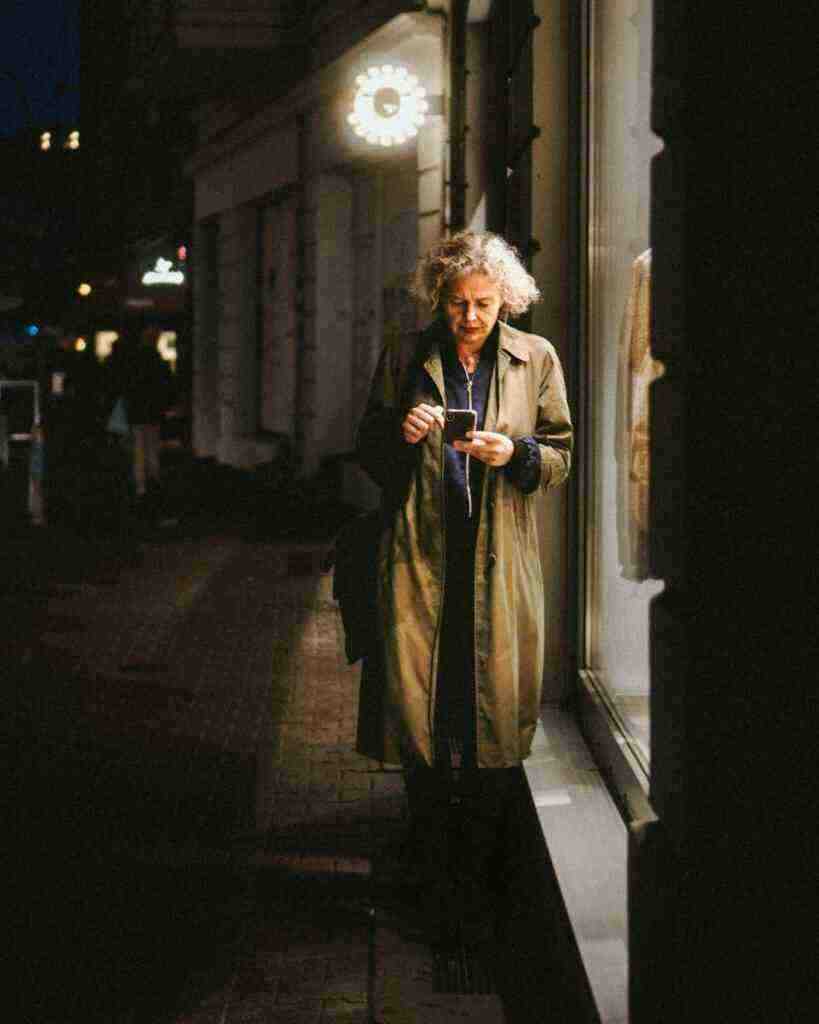Wiping Your Android Phone: A Necessary Step for Maintaining Privacy and Security
In today’s digital age, our smartphones have become an integral part of our lives. We use them for everything from staying connected with friends and family to conducting business and banking. As such, they contain a wealth of personal and sensitive information. This makes them a prime target for hackers and other malicious actors.
One of the best ways to protect your privacy and security is to regularly wipe your Android phone. This means deleting all of the data from your phone, including your apps, settings, and personal files. While this may seem like a daunting task, it’s actually quite easy to do. And it’s well worth the effort.
Why Should You Wipe Your Android Phone?
There are a number of reasons why you should wipe your Android phone on a regular basis. These include:
- To protect your privacy: Wiping your phone will delete all of your personal data, making it more difficult for hackers to access it. This is especially important if you use your phone for banking or other sensitive activities.
- To improve performance: Over time, your phone can accumulate a lot of junk files and data. This can slow down your phone and make it less responsive. Wiping your phone will clear out these files and make your phone run faster.
- To fix problems: If you’re experiencing problems with your phone, such as freezes or crashes, wiping your phone may be the solution. This will reset your phone to its factory settings and fix any software problems.
- To prepare for sale or trade-in: If you’re planning to sell or trade-in your phone, you should always wipe it first. This will ensure that your personal data is deleted and that the new owner can’t access it.
How to Wipe Your Android Phone
The process of wiping your Android phone is relatively simple. Just follow these steps:
- Back up your data: Before you wipe your phone, be sure to back up all of your important data, such as your contacts, photos, and messages. You can do this using a cloud backup service or by connecting your phone to a computer and copying the files over.
- Go to the Settings app: On your phone, open the Settings app.
- Tap on “System”: Scroll down and tap on “System”.
- Tap on “Advanced”: Tap on “Advanced” at the bottom of the screen.
- Tap on “Reset options”: Tap on “Reset options”.
- Tap on “Erase all data (factory reset)”: Tap on “Erase all data (factory reset)”.
- Tap on “Reset phone”: Tap on “Reset phone”.
- Enter your PIN, password, or pattern: Enter your PIN, password, or pattern to confirm that you want to wipe your phone.
- Tap on “Erase everything”: Tap on “Erase everything” to start wiping your phone.
The process of wiping your phone may take a few minutes. Once it’s finished, your phone will be restored to its factory settings. You’ll need to set it up again, but all of your personal data will be gone.
Conclusion
Wiping your Android phone is a necessary step for maintaining your privacy and security. It’s also a good way to improve performance and fix problems. If you’ve never wiped your phone before, I encourage you to do it today. It’s a quick and easy process that can make a big difference in the security of your device.