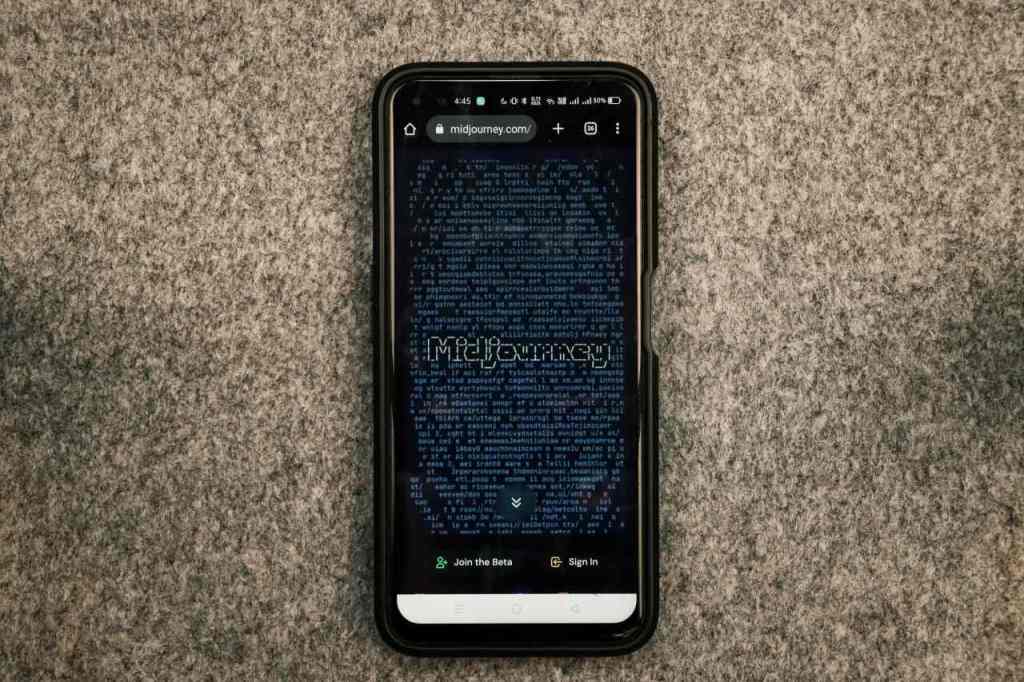As of October 2025, users encountering issues with X (formerly Twitter) posts failing to embed on Discord can find reliable solutions by leveraging third-party proxy services and ensuring their Discord settings are correctly configured. The persistent challenge stems from X’s evolving API access policies, which frequently impact how external platforms can display its content. However, a combination of straightforward URL manipulation and client-side adjustments within Discord offers a robust workaround, maintaining the desired rich preview experience for community sharing.
Understanding the Root Cause: X’s API and Discord Integration
The seamless embedding of X posts on Discord, a feature that enriches conversations by displaying previews of tweets, has been intermittently affected by changes implemented by X. These changes, primarily related to API access and data rendering, often result in shared links appearing as plain text rather than interactive previews. This disruption impacts the flow of information and community engagement, as users can no longer quickly grasp the content of shared X posts without navigating away from Discord. The underlying issue is X’s strategic control over its content distribution and API usage, which can affect third-party applications like Discord that rely on external data feeds for embedded content.
Primary Solution: Utilizing Third-Party Proxy Services
The most effective and widely adopted method to restore X embeds on Discord involves redirecting the original X URL through specialized proxy services. These services act as intermediaries, fetching the content from X and presenting it in a format that Discord can readily embed. This approach bypasses direct API restrictions and ensures that rich previews, including images, videos, polls, and quoted posts, are rendered correctly.
Popular Proxy Services and Their Usage
Several third-party proxy services have emerged as popular solutions. These include:
- FXTwitter and VX Twitter: These services are commonly used for original Twitter.com links. To use them, users replace the ‘twitter.com’ domain with ‘fxtwitter.com’ or ‘vxtwitter.com’ in the URL. For instance, a link like
https://twitter.com/username/status/1234567890would be modified tohttps://fxtwitter.com/username/status/1234567890orhttps://vxtwitter.com/username/status/1234567890. - FixUpX and FixVX: These are specifically designed for URLs originating from the X.com domain. Similar to FXTwitter, the domain is altered. An X.com link such as
https://x.com/username/status/1234567890would be changed tohttps://fixupx.com/username/status/1234567890orhttps://fixvx.com/username/status/1234567890. - Twittpr.com: This is another alternative domain that functions similarly to FXTwitter and FixUpX, offering a viable option for embedding X content.
- Locate the X post you wish to share on Discord.
- Copy the URL of the X post from your browser’s address bar.
- Paste the URL into your Discord chat.
- Before sending the message, click on the pasted URL to edit it.
- Replace the original domain (e.g., `twitter.com` or `x.com`) with the chosen proxy domain (e.g., `fxtwitter.com`, `vxtwitter.com`, `fixupx.com`, or `fixvx.com`).
- Send the message. The modified link should now render a rich preview on Discord.
- Open the Discord application or access it via a web browser.
- Click on the gear icon (Settings) located next to your username in the bottom-left corner.
- In the User Settings menu, navigate to the “App Settings” section and select “Text & Images”.
- Under the “Embed Links” or “Website Link Previews” section, ensure that the toggle for “Show embeds and preview website links pasted into chat” is turned on. A blue toggle indicates that the feature is enabled.
- Open the Discord app on your mobile device.
- Tap on the “You” tab, typically found in the bottom-right corner.
- Tap on the settings icon (gear icon) located in the top-right corner.
- Scroll down to find and tap on “Text & Media” (this may be labeled “Chat” on some versions).
- Ensure that the toggle for “Show embeds and preview website links posted into chat” is enabled.
- On Desktop: Discord typically checks for updates automatically upon startup. If an update is available, a button to restart and update will usually appear in the top-right corner.
- On Mobile: Visit your device’s app store (Google Play Store for Android, App Store for iOS) and search for Discord. If an update is available, select the “Update” option.
- FXTwitter and VX Twitter: These services are commonly used for original Twitter.com links. To use them, users replace the ‘twitter.com’ domain with ‘fxtwitter.com’ or ‘vxtwitter.com’ in the URL. For instance, a link like
https://twitter.com/username/status/1234567890would be modified tohttps://fxtwitter.com/username/status/1234567890orhttps://vxtwitter.com/username/status/1234567890. - FixUpX and FixVX: These are specifically designed for URLs originating from the X.com domain. Similar to FXTwitter, the domain is altered. An X.com link such as
https://x.com/username/status/1234567890would be changed tohttps://fixupx.com/username/status/1234567890orhttps://fixvx.com/username/status/1234567890. - Twittpr.com: This is another alternative domain that functions similarly to FXTwitter and FixUpX, offering a viable option for embedding X content.
- Locate the X post you wish to share on Discord.
- Copy the URL of the X post from your browser’s address bar.
- Paste the URL into your Discord chat.
- Before sending the message, click on the pasted URL to edit it.
- Replace the original domain (e.g.,
twitter.comorx.com) with the chosen proxy domain (e.g.,fxtwitter.com,vxtwitter.com,fixupx.com, orfixvx.com). - Send the message. The modified link should now render a rich preview on Discord.
- Open the Discord application or access it via a web browser.
- Click on the gear icon (Settings) located next to your username in the bottom-left corner.
- In the User Settings menu, navigate to the “App Settings” section and select “Text & Images”.
- Under the “Embed Links” or “Website Link Previews” section, ensure that the toggle for “Show embeds and preview website links pasted into chat” is turned on. A blue toggle indicates that the feature is enabled.
- Open the Discord app on your mobile device.
- Tap on the “You” tab, typically found in the bottom-right corner.
- Tap on the settings icon (gear icon) located in the top-right corner.
- Scroll down to find and tap on “Text & Media” (this may be labeled “Chat” on some versions).
- Ensure that the toggle for “Show embeds and preview website links posted into chat” is enabled.
- On Desktop: Discord typically checks for updates automatically upon startup. If an update is available, a button to restart and update will usually appear in the top-right corner.
- On Mobile: Visit your device’s app store (Google Play Store for Android, App Store for iOS) and search for Discord. If an update is available, select the “Update” option.
These services are typically maintained by projects like FixTweet on GitHub and are continually updated to adapt to changes on the X platform. The FxEmbed project, for instance, explicitly states its aim to fix X/Twitter embeds and notes its compatibility with Discord, Telegram, and others, offering features like embedding multiple images, videos, polls, and translations, which default embeds often lack.
How to Apply the Proxy Method
This method is effective across both the Discord desktop and mobile applications.
Secondary Solution: Configuring Discord Settings
While proxy services address the external issue with X’s data, ensuring Discord’s own settings are optimized for embedding is crucial. Misconfigurations within Discord can prevent even correctly formatted links from displaying as previews.
Enabling Embeds and Link Previews
Discord provides user-configurable settings that control whether link previews are displayed. If these are disabled, links will appear as plain text regardless of the source or any proxy used.
Desktop and Web Client Configuration
Mobile App Configuration
By confirming these settings are active, users can ensure their Discord client is set up to display rich previews for all supported links, including those from X.
Troubleshooting Further Issues
If the primary solutions of using proxy services and checking Discord settings do not resolve the embedding problem, several additional troubleshooting steps can be taken:
Updating the Discord Application
Outdated versions of the Discord client can sometimes lead to unexpected bugs and functional issues, including problems with link embedding. Regularly updating the application ensures that you are running the latest version, which may include fixes for such glitches.
Clearing the Discord Cache
Corrupted cache files can also interfere with application functionality. Clearing the cache can resolve minor glitches that might be preventing embeds from displaying correctly. The process for clearing the cache can vary slightly depending on the operating system but generally involves deleting specific cache folders associated with the Discord application.
Looking Ahead: Adaptation and Integration in 2025
The ongoing challenge of X embeds on Discord highlights the dynamic nature of social media platform integrations. While proxy services offer an immediate and effective workaround, the long-term aspiration remains for more direct and stable integration protocols. As X continues to refine its content distribution strategies and platforms like Discord adapt to these evolving ecosystems, users can anticipate further developments. For the foreseeable future, the combination of modified URLs via proxy services and correctly configured Discord settings provides a reliable method for communities to share and discuss X content seamlessly, ensuring that rich previews remain a staple of the Discord experience in late 2025. Recent Discord updates in 2025, such as those in May and October, have focused on various functional improvements and bug fixes, including enhancements to media handling and embed generation for other services like Apple Music. While specific direct changes to X embedding policies by Discord are not detailed in these patch notes, general improvements to embed functionality may indirectly benefit the user experience. The persistent need for proxy services indicates that the primary mechanism for X embeds continues to be external to Discord’s core platform functionality.
Navigating X Embed Issues on Discord in 2025
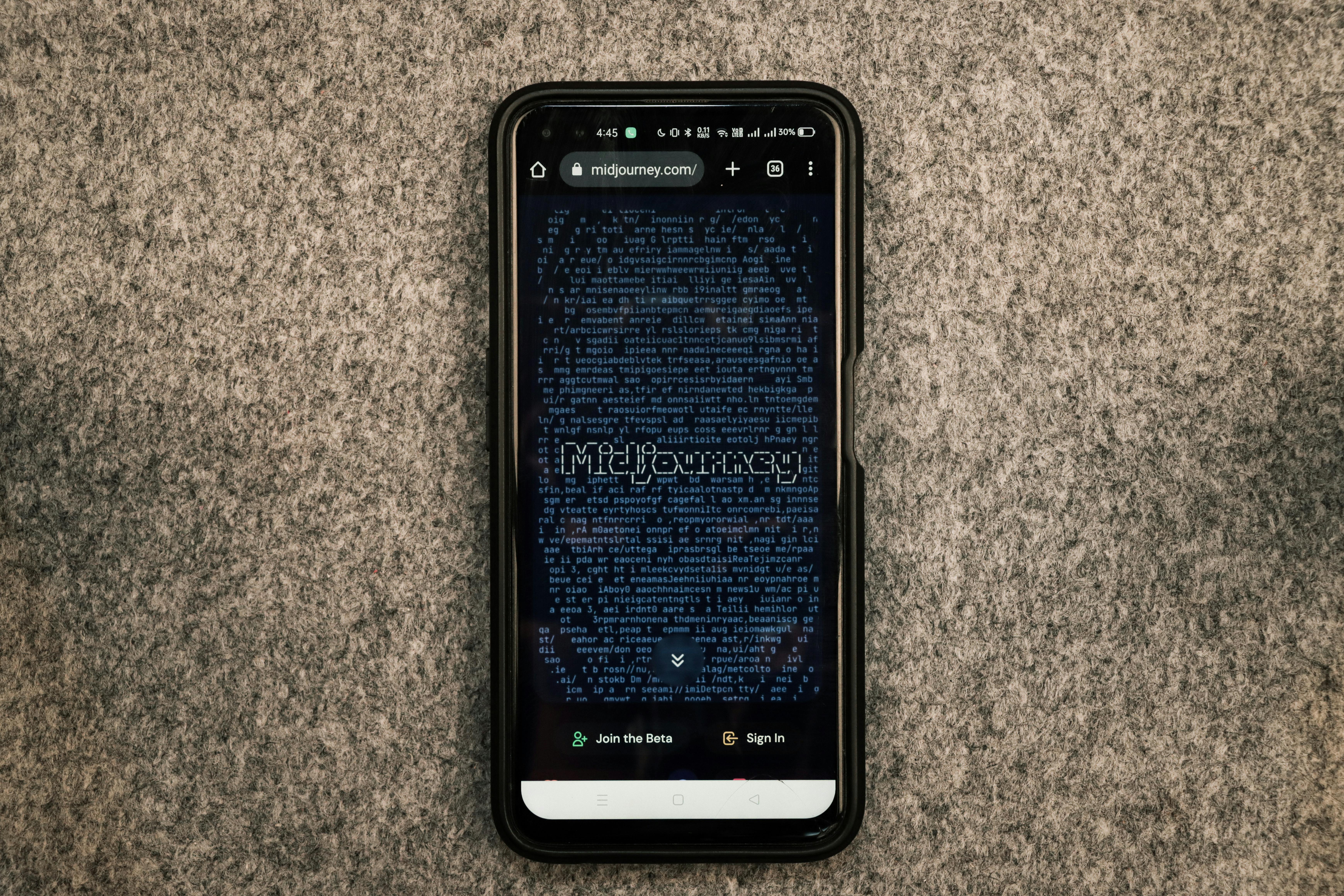
As of October 2025, users encountering issues with X (formerly Twitter) posts failing to embed on Discord can find reliable solutions by leveraging third-party proxy services and ensuring their Discord settings are correctly configured. The persistent challenge stems from X’s evolving API access policies, which frequently impact how external platforms can display its content. However, a combination of straightforward URL manipulation and client-side adjustments within Discord offers a robust workaround, maintaining the desired rich preview experience for community sharing.
Understanding the Root Cause: X’s API and Discord Integration
The seamless embedding of X posts on Discord, a feature that enriches conversations by displaying previews of tweets, has been intermittently affected by changes implemented by X. These changes, primarily related to API access and data rendering, often result in shared links appearing as plain text rather than interactive previews. This disruption impacts the flow of information and community engagement, as users can no longer quickly grasp the content of shared X posts without navigating away from Discord. The underlying issue is X’s strategic control over its content distribution and API usage, which can affect third-party applications like Discord that rely on external data feeds for embedded content.
Primary Solution: Utilizing Third-Party Proxy Services
The most effective and widely adopted method to restore X embeds on Discord involves redirecting the original X URL through specialized proxy services. These services act as intermediaries, fetching the content from X and presenting it in a format that Discord can readily embed. This approach bypasses direct API restrictions and ensures that rich previews, including images, videos, polls, and quoted posts, are rendered correctly.
Popular Proxy Services and Their Usage
These services are typically maintained by projects like FixTweet on GitHub and are continually updated to adapt to changes on the X platform. The FxEmbed project, for instance, explicitly states its aim to fix X/Twitter embeds and notes its compatibility with Discord, Telegram, and others, offering features like embedding multiple images, videos, polls, and translations, which default embeds often lack.
How to Apply the Proxy Method
This method is effective across both the Discord desktop and mobile applications.
Secondary Solution: Configuring Discord Settings
While proxy services address the external issue with X’s data, ensuring Discord’s own settings are optimized for embedding is crucial. Misconfigurations within Discord can prevent even correctly formatted links from displaying as previews.
Enabling Embeds and Link Previews
Discord provides user-configurable settings that control whether link previews are displayed. If these are disabled, links will appear as plain text regardless of the source or any proxy used.
Desktop and Web Client Configuration
Mobile App Configuration
By confirming these settings are active, users can ensure their Discord client is set up to display rich previews for all supported links, including those from X.
Troubleshooting Further Issues
If the primary solutions of using proxy services and checking Discord settings do not resolve the embedding problem, several additional troubleshooting steps can be taken:
Updating the Discord Application
Outdated versions of the Discord client can sometimes lead to unexpected bugs and functional issues, including problems with link embedding. Regularly updating the application ensures that you are running the latest version, which may include fixes for such glitches.
Clearing the Discord Cache
Corrupted cache files can also interfere with application functionality. Clearing the cache can resolve minor glitches that might be preventing embeds from displaying correctly. The process for clearing the cache can vary slightly depending on the operating system but generally involves deleting specific cache folders associated with the Discord application.
Looking Ahead: Adaptation and Integration in 2025
The ongoing challenge of X embeds on Discord highlights the dynamic nature of social media platform integrations. While proxy services offer an immediate and effective workaround, the long-term aspiration remains for more direct and stable integration protocols. As X continues to refine its content distribution strategies and platforms like Discord adapt to these evolving ecosystems, users can anticipate further developments. For the foreseeable future, the combination of modified URLs via proxy services and correctly configured Discord settings provides a reliable method for communities to share and discuss X content seamlessly, ensuring that rich previews remain a staple of the Discord experience in late 2025.
Recent Discord updates in 2025, such as those in May and October, have focused on various functional improvements and bug fixes, including enhancements to media handling and embed generation for other services like Apple Music. While specific direct changes to X embedding policies by Discord are not detailed in these patch notes, general improvements to embed functionality may indirectly benefit the user experience. The persistent need for proxy services indicates that the primary mechanism for X embeds continues to be external to Discord’s core platform functionality.